Project Management
Project Management
Managing projects shouldn’t feel like a project itself.
Managing projects shouldn’t feel like a project itself.
Managing projects shouldn’t feel like a project itself.
Meet Skapp’s Project Management Module – the simplest way to plan, track, and deliver projects without juggling multiple tools.
Meet Skapp’s Project Management Module – the simplest way to plan, track, and deliver projects without juggling multiple tools.
Meet Skapp’s Project Management Module – the simplest way to plan, track, and deliver projects without juggling multiple tools.



Plan, collaborate, and deliver with ease
Start with the right template
Choose from ready-to-use templates like Kanban, Scrum, or Task Tracking - or build your own from scratch. Every template is fully customizable, so you can create a workflow that fits exactly how your team plans, tracks, and delivers work.
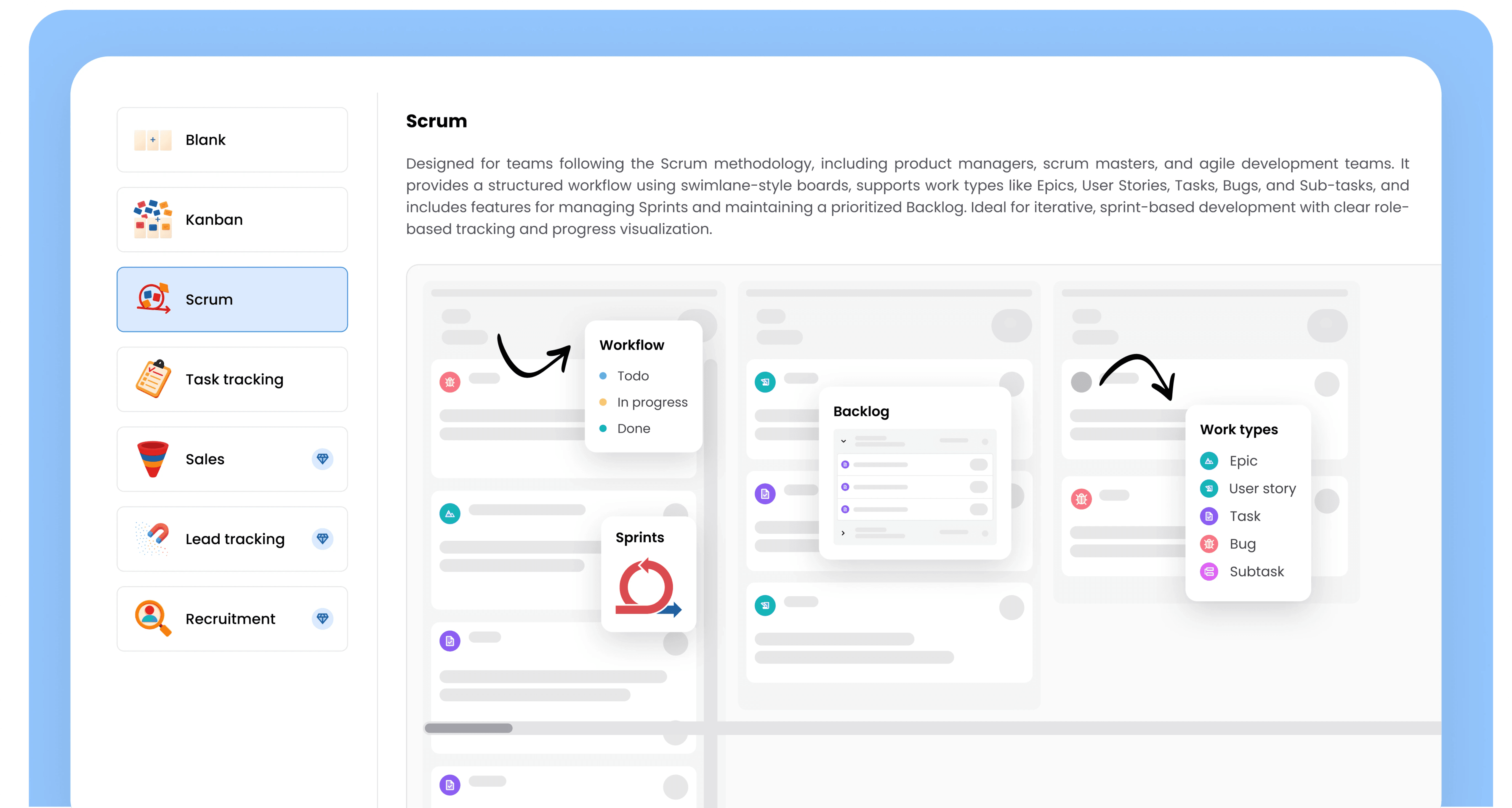
Invite your team
Add teammates, assign roles, and start collaborating instantly. Everyone gets access to the same boards, updates, and goals with no setup delays or messy handoffs.
Set up your project
Create a project name, define permissions, and select your preferred workflow. Keep projects private for focused teams or open for cross-team visibility.
Track progress and ship faster
Monitor ongoing tasks, generate automated release notes, and keep everyone aligned. Skapp saves you from repetitive updates so you can spend more time moving projects forward.
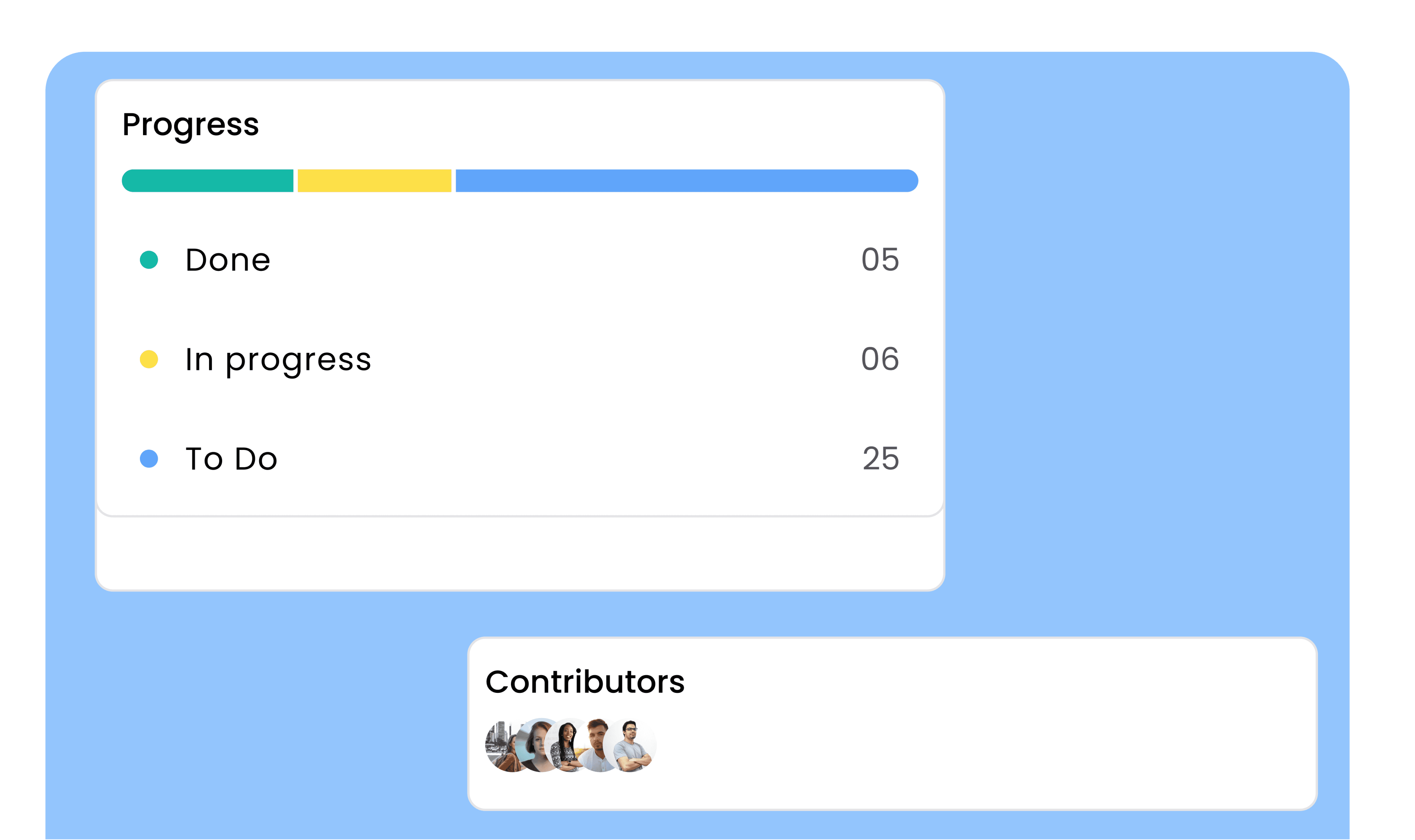
Start with the right template
Choose from ready-to-use templates like Kanban, Scrum, or Task Tracking - or build your own from scratch. Every template is fully customizable, so you can create a workflow that fits exactly how your team plans, tracks, and delivers work.
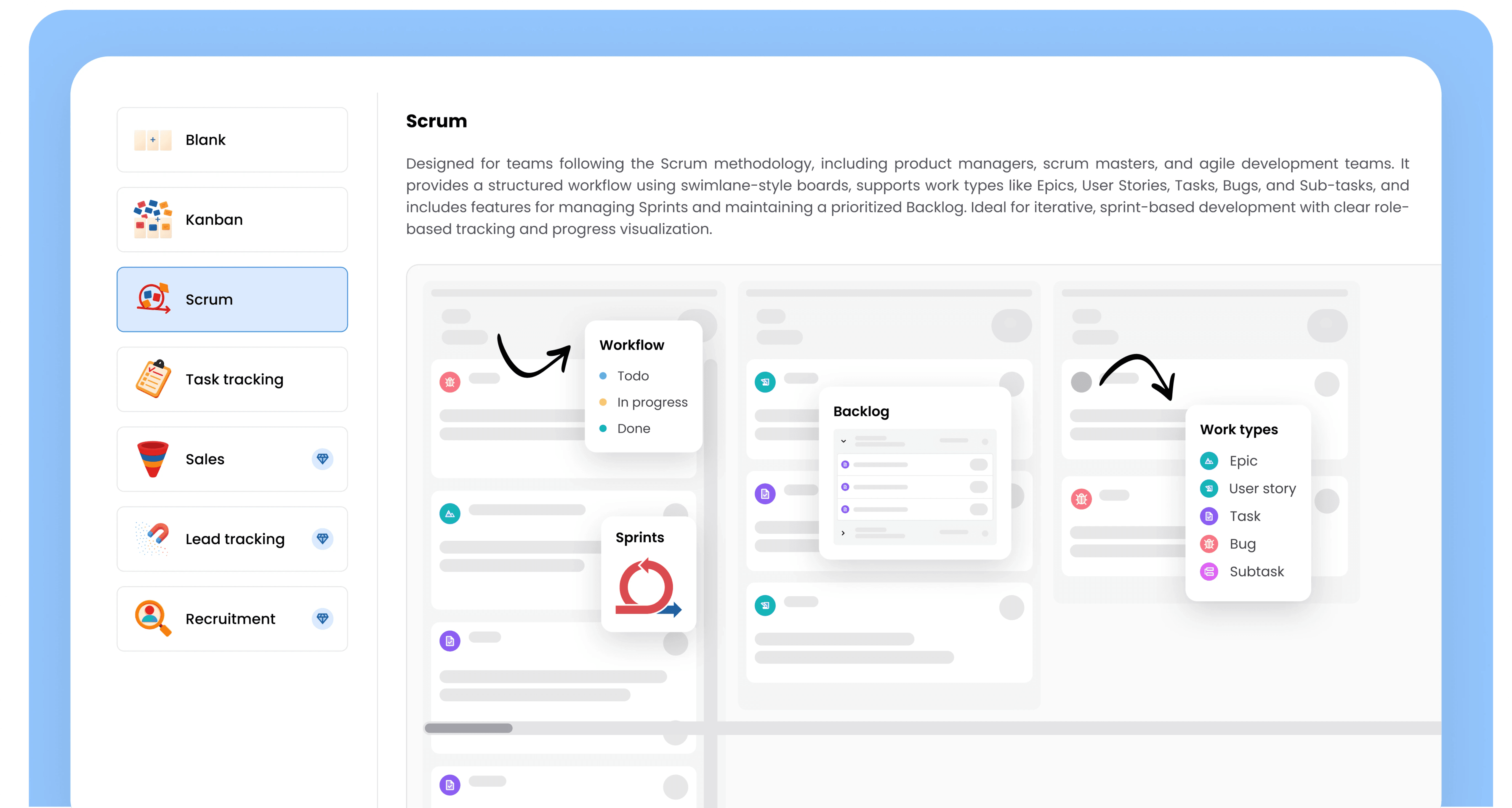
Set up your project
Create a project name, define permissions, and select your preferred workflow. Keep projects private for focused teams or open for cross-team visibility.
Invite your team
Add teammates, assign roles, and start collaborating instantly. Everyone gets access to the same boards, updates, and goals with no setup delays or messy handoffs.
Track progress and ship faster
Monitor ongoing tasks, generate automated release notes, and keep everyone aligned. Skapp saves you from repetitive updates so you can spend more time moving projects forward.
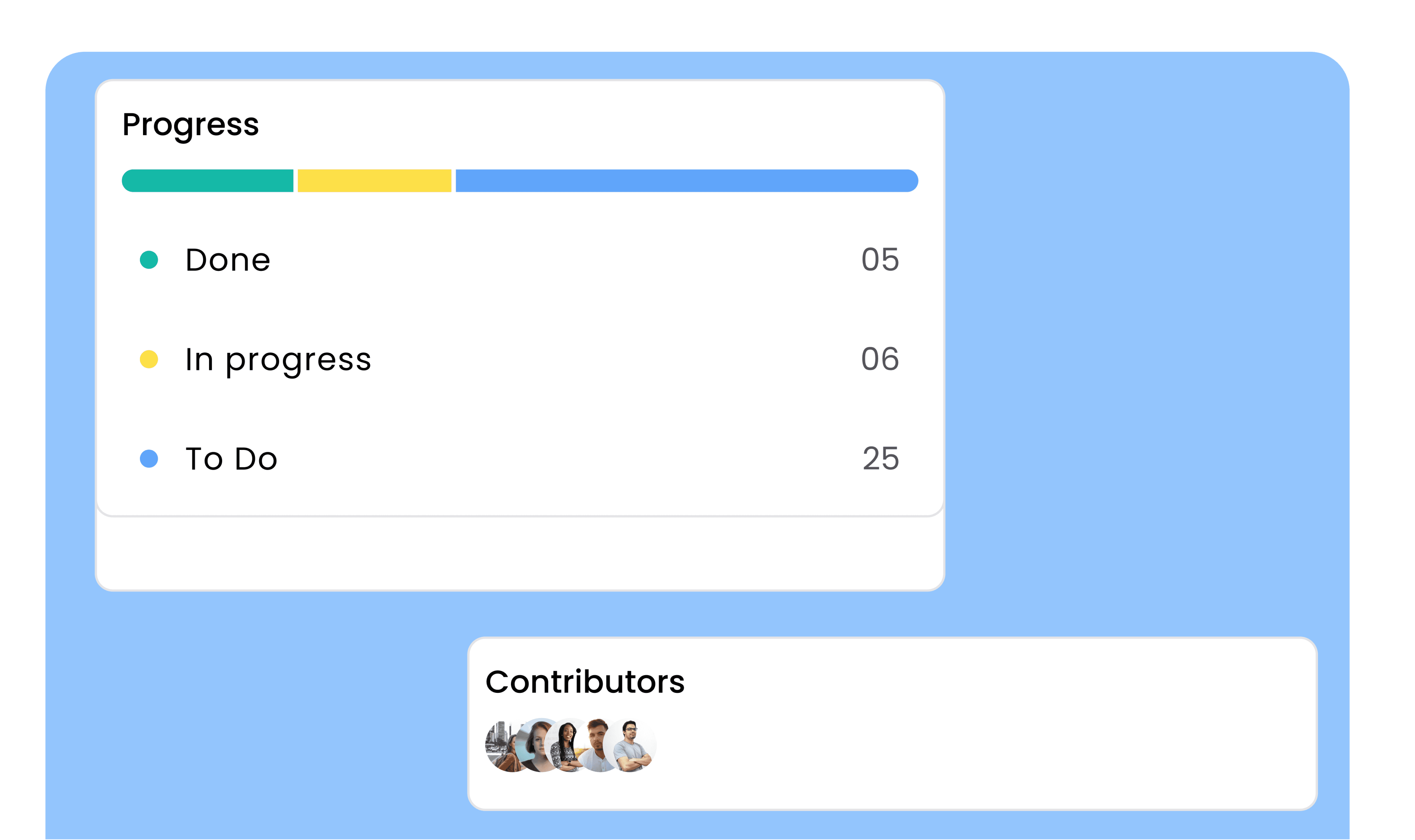
Start with the right template
Choose from ready-to-use templates like Kanban, Scrum, or Task Tracking - or build your own from scratch. Every template is fully customizable, so you can create a workflow that fits exactly how your team plans, tracks, and delivers work.
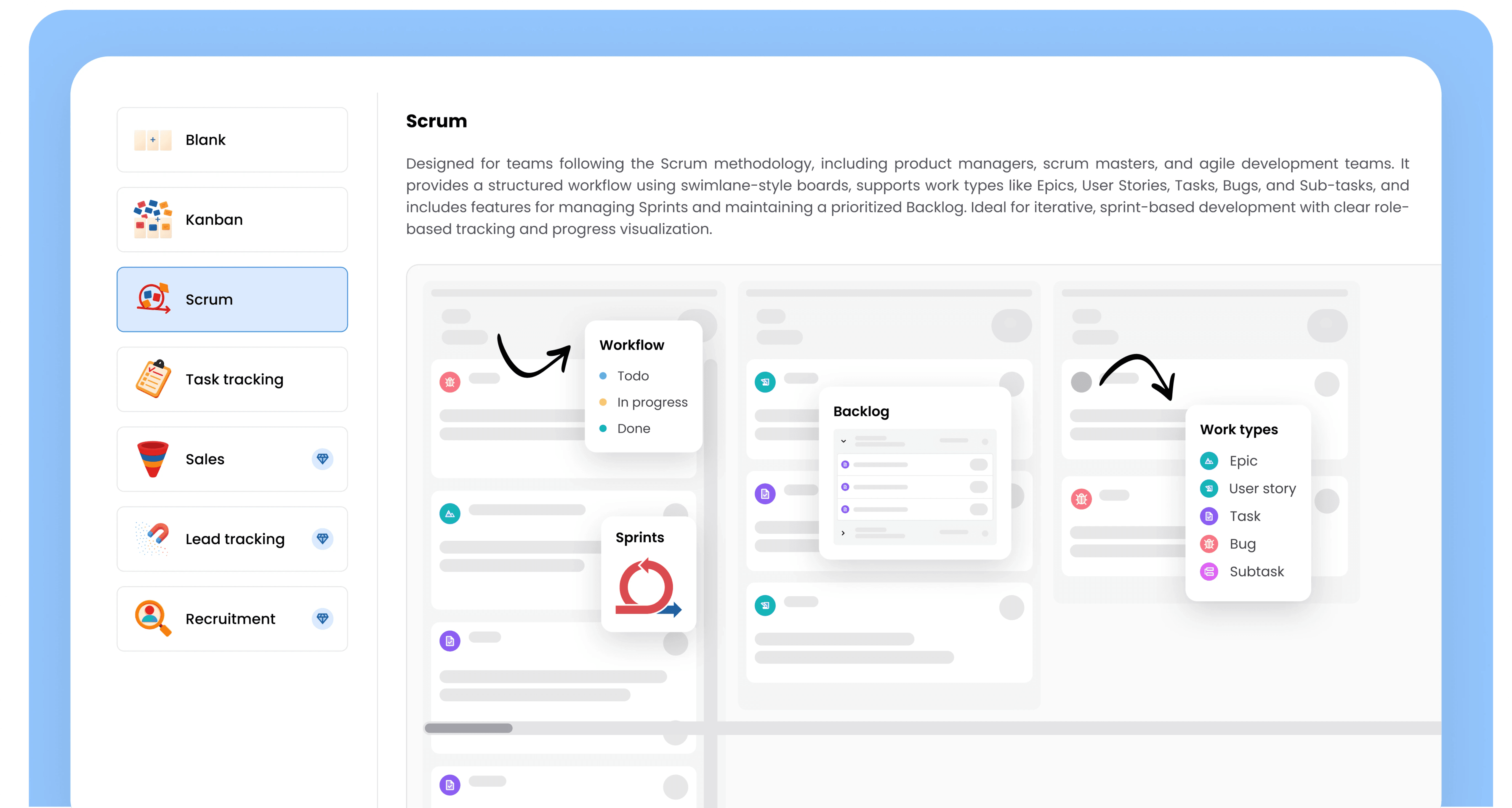
Set up your project
Create a project name, define permissions, and select your preferred workflow. Keep projects private for focused teams or open for cross-team visibility.
Invite your team
Add teammates, assign roles, and start collaborating instantly. Everyone gets access to the same boards, updates, and goals with no setup delays or messy handoffs.
Track progress and ship faster
Monitor ongoing tasks, generate automated release notes, and keep everyone aligned. Skapp saves you from repetitive updates so you can spend more time moving projects forward.
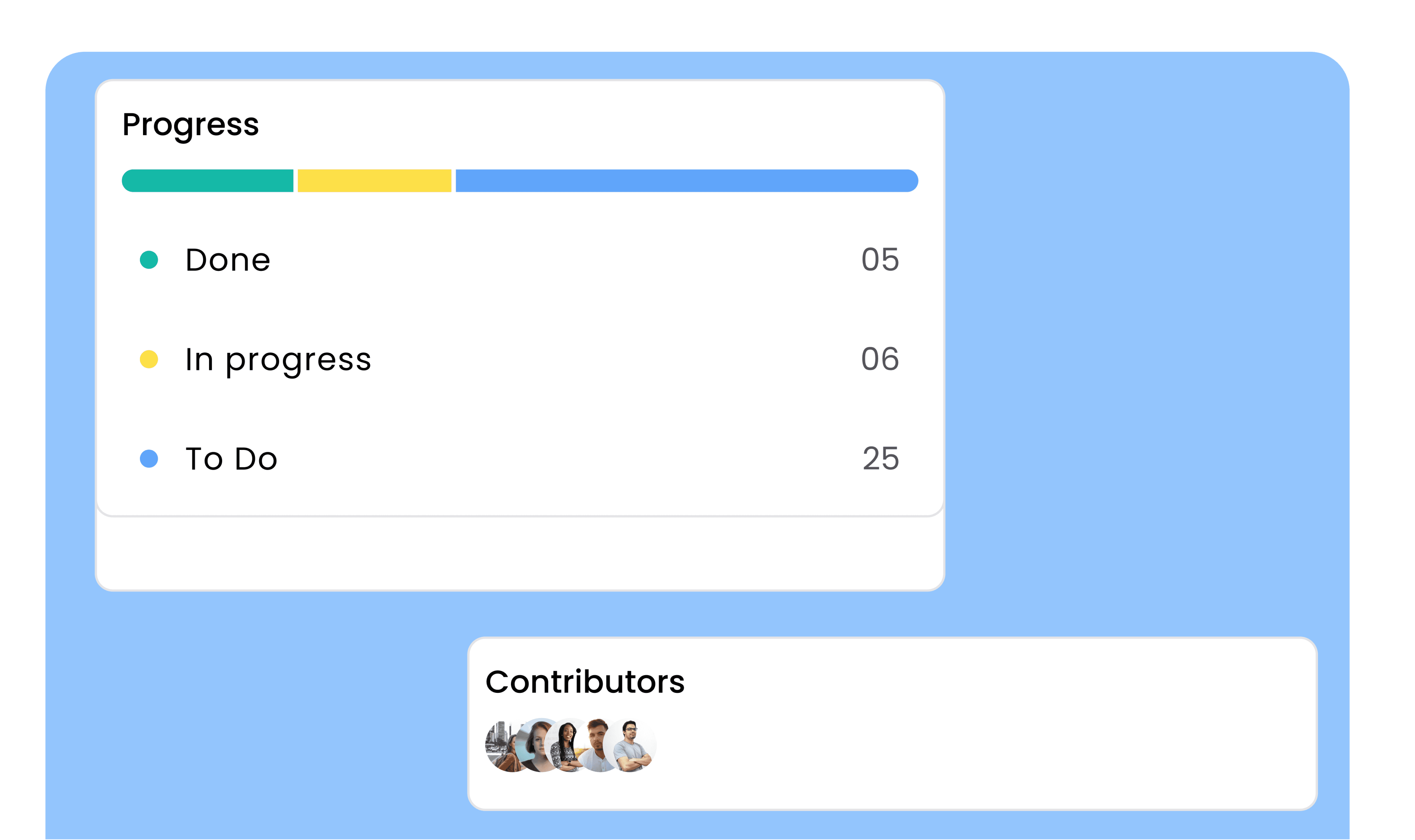
Everything you need to manage your projects
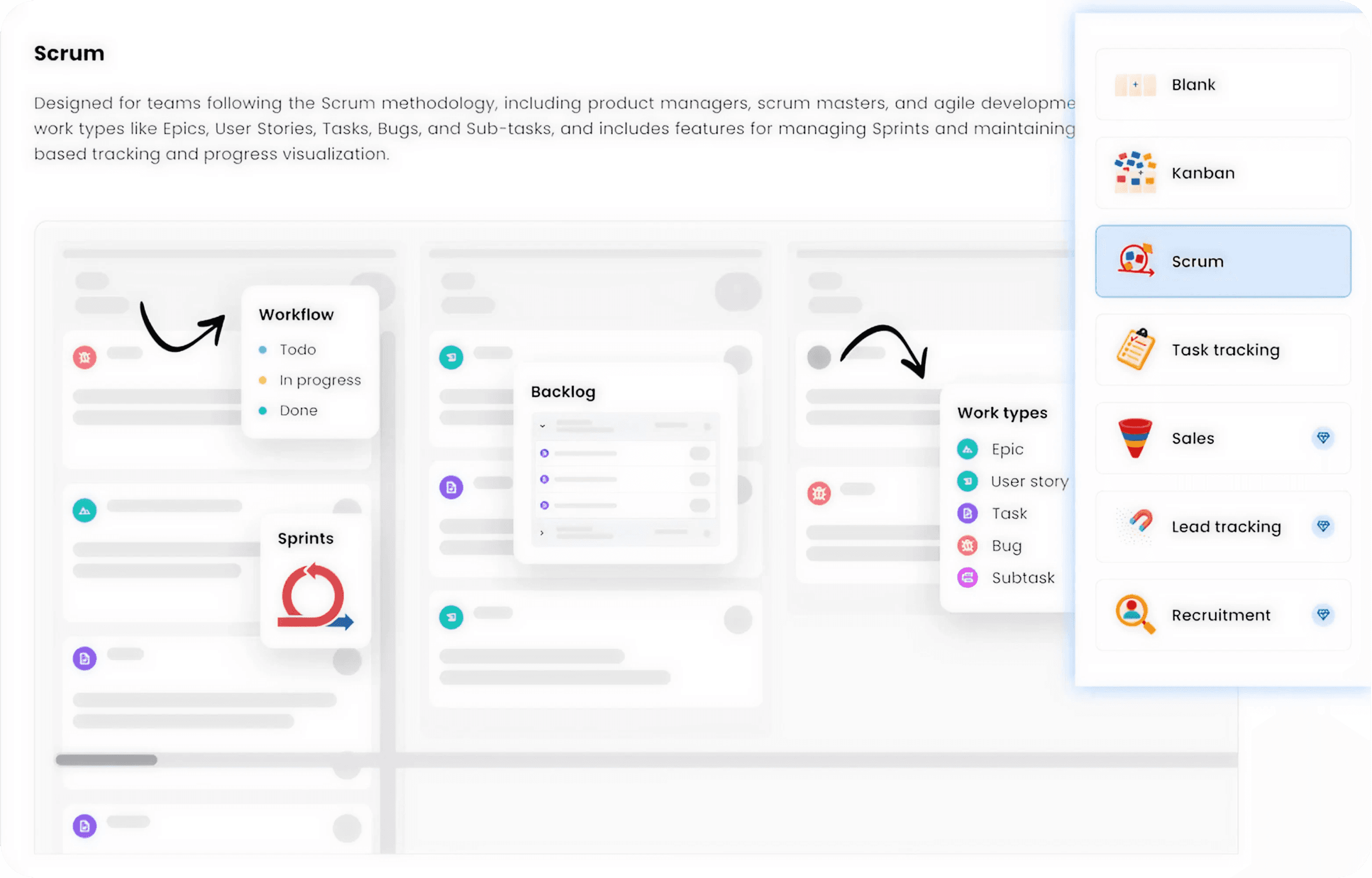
Project Templates and Workflows
Choose from flexible templates designed for every type of project, or build one that’s entirely your own. Customize stages, task types, and workflows to align perfectly with how your team works.
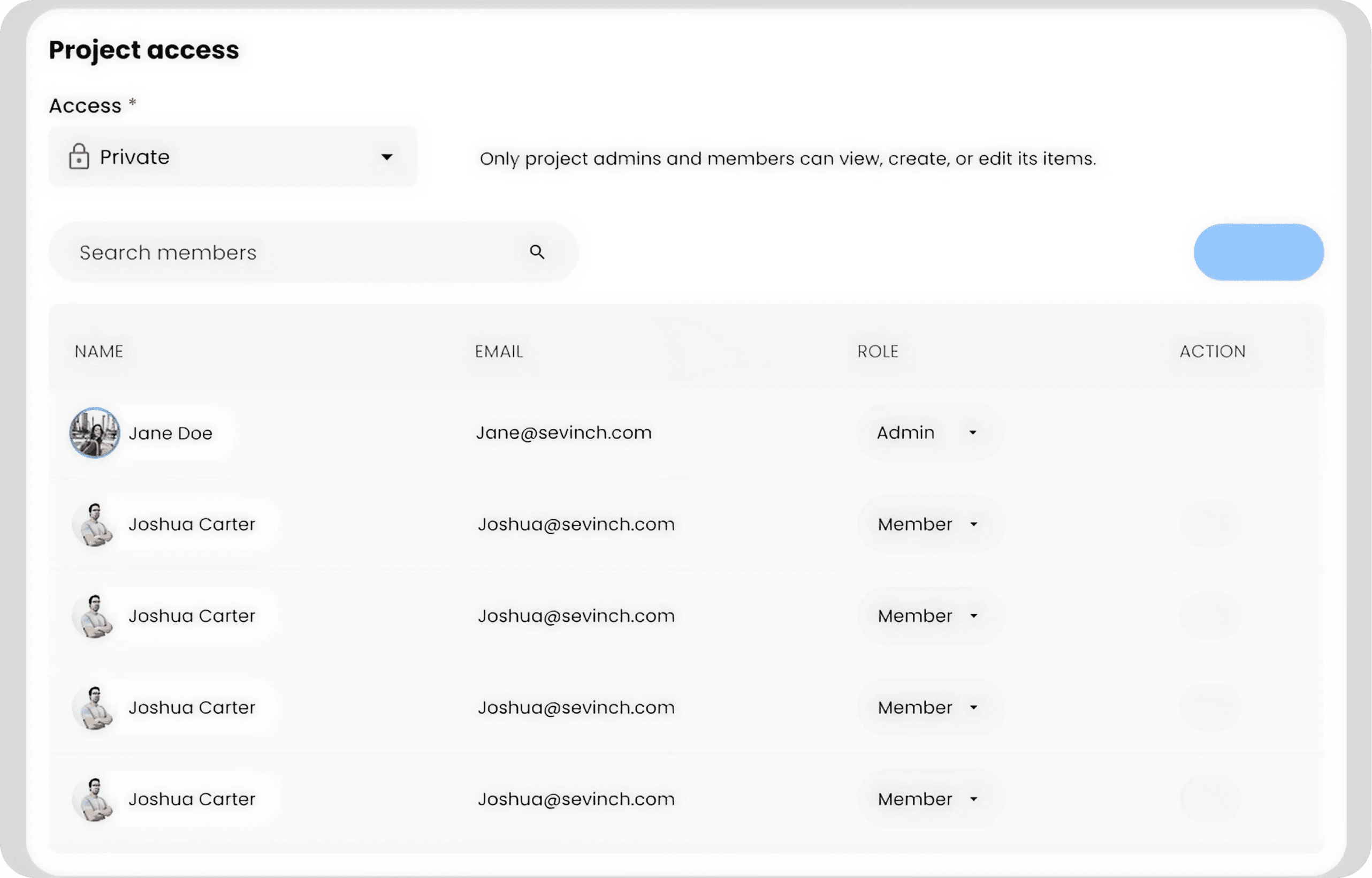
Team Roles & Collaboration
Assign owners, contributors, and reviewers. Mention teammates in comments, attach files, and keep communication tied to the work itself.
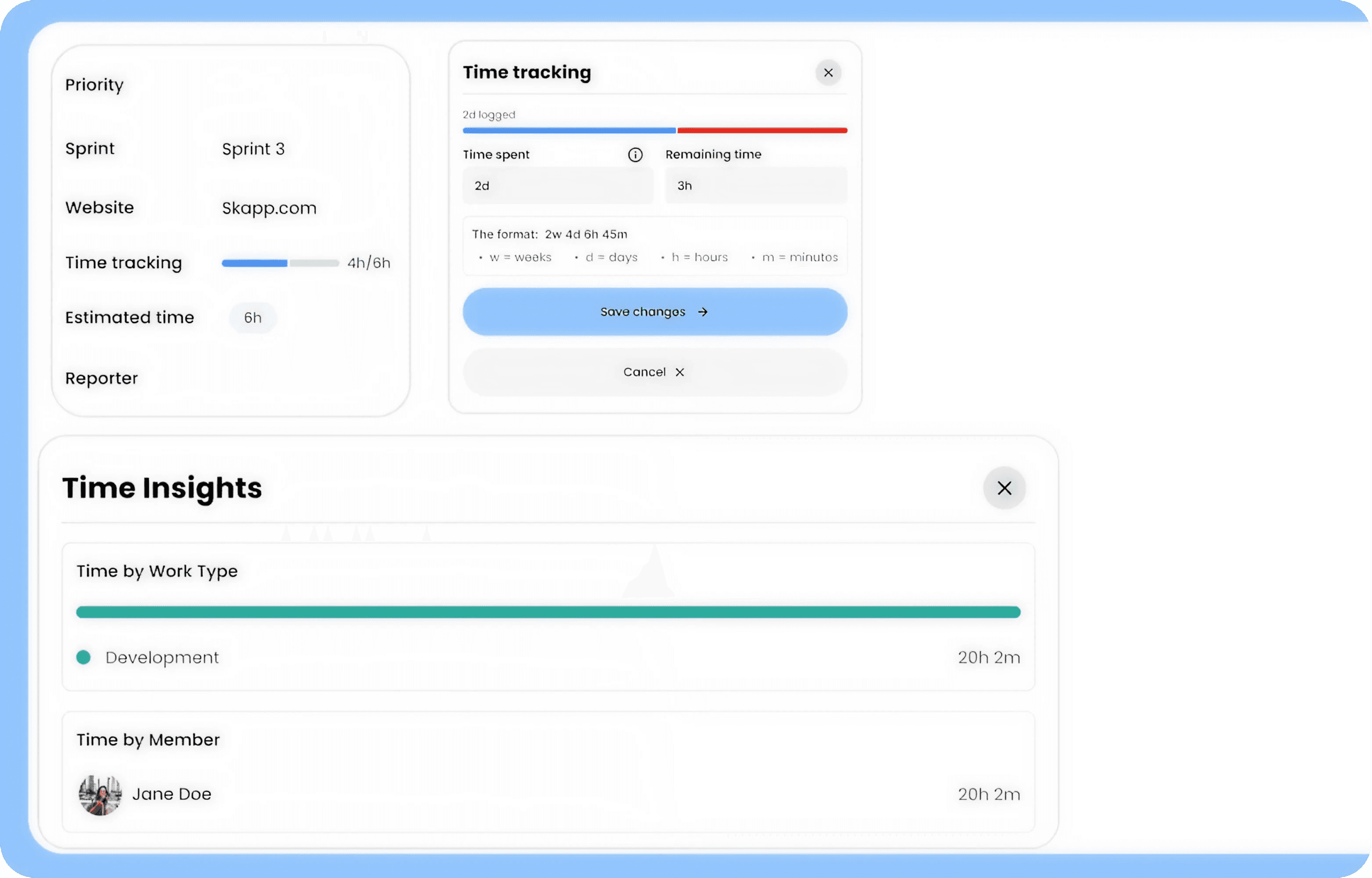
Built-in Time Tracking
Track time at task level, mark billable work, and view time reports for accurate project costing and productivity insights.
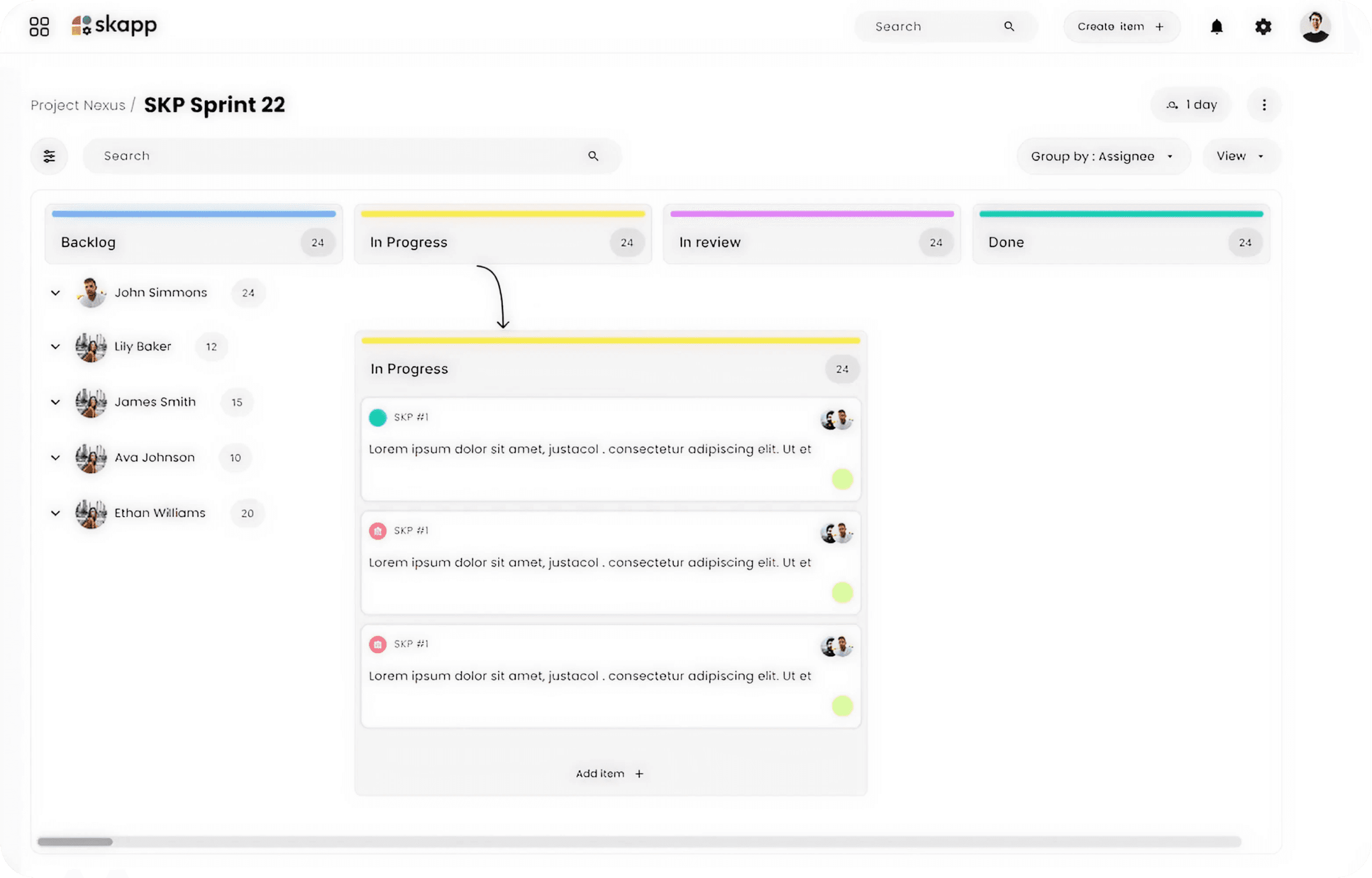
Reports & Progress Tracking
View task status, completion rates, and team workloads in one dashboard. Export reports or share insights instantly with stakeholders.
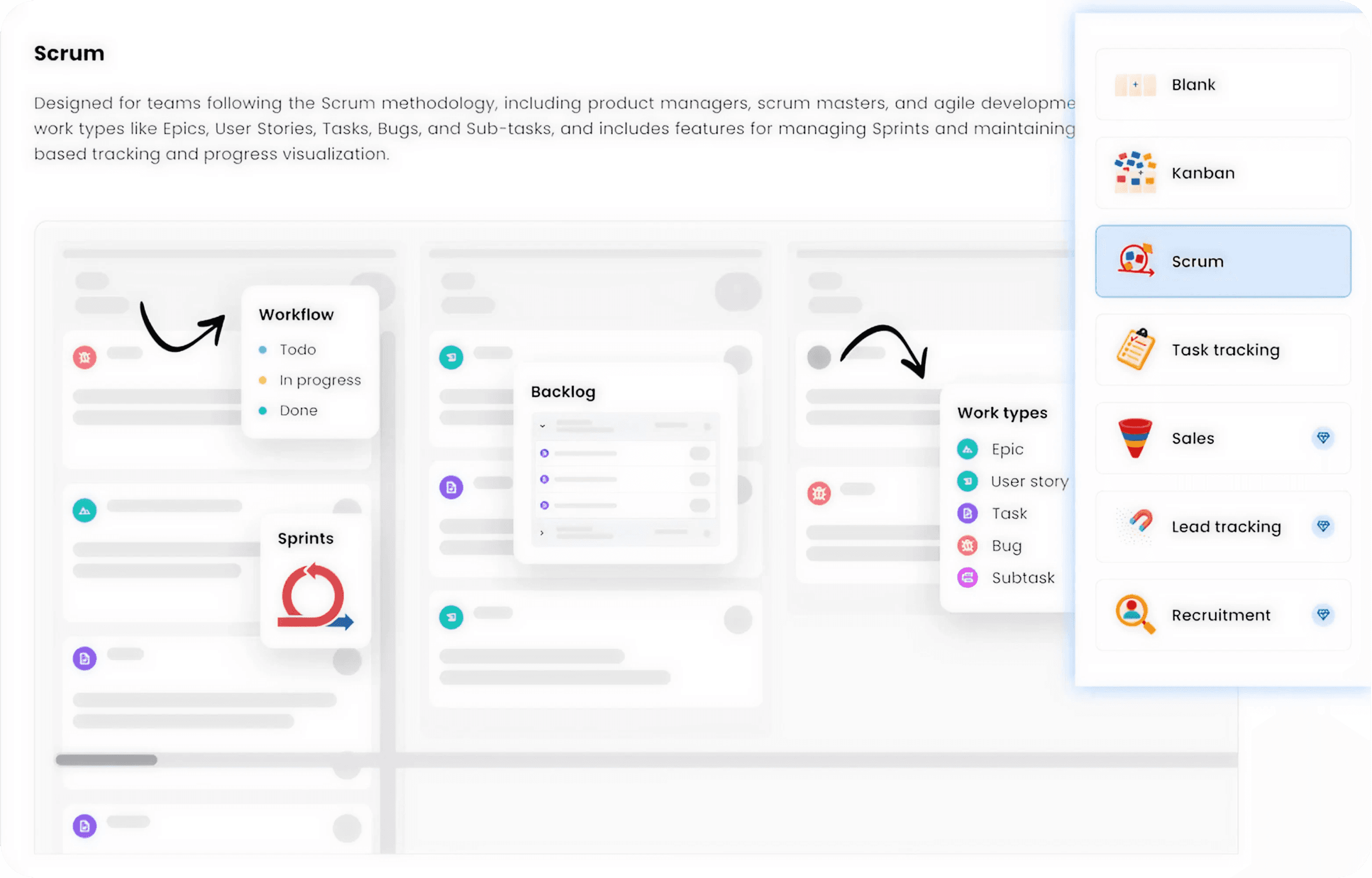
Project Templates and Workflows
Choose from flexible templates designed for every type of project, or build one that’s entirely your own. Customize stages, task types, and workflows to align perfectly with how your team works.
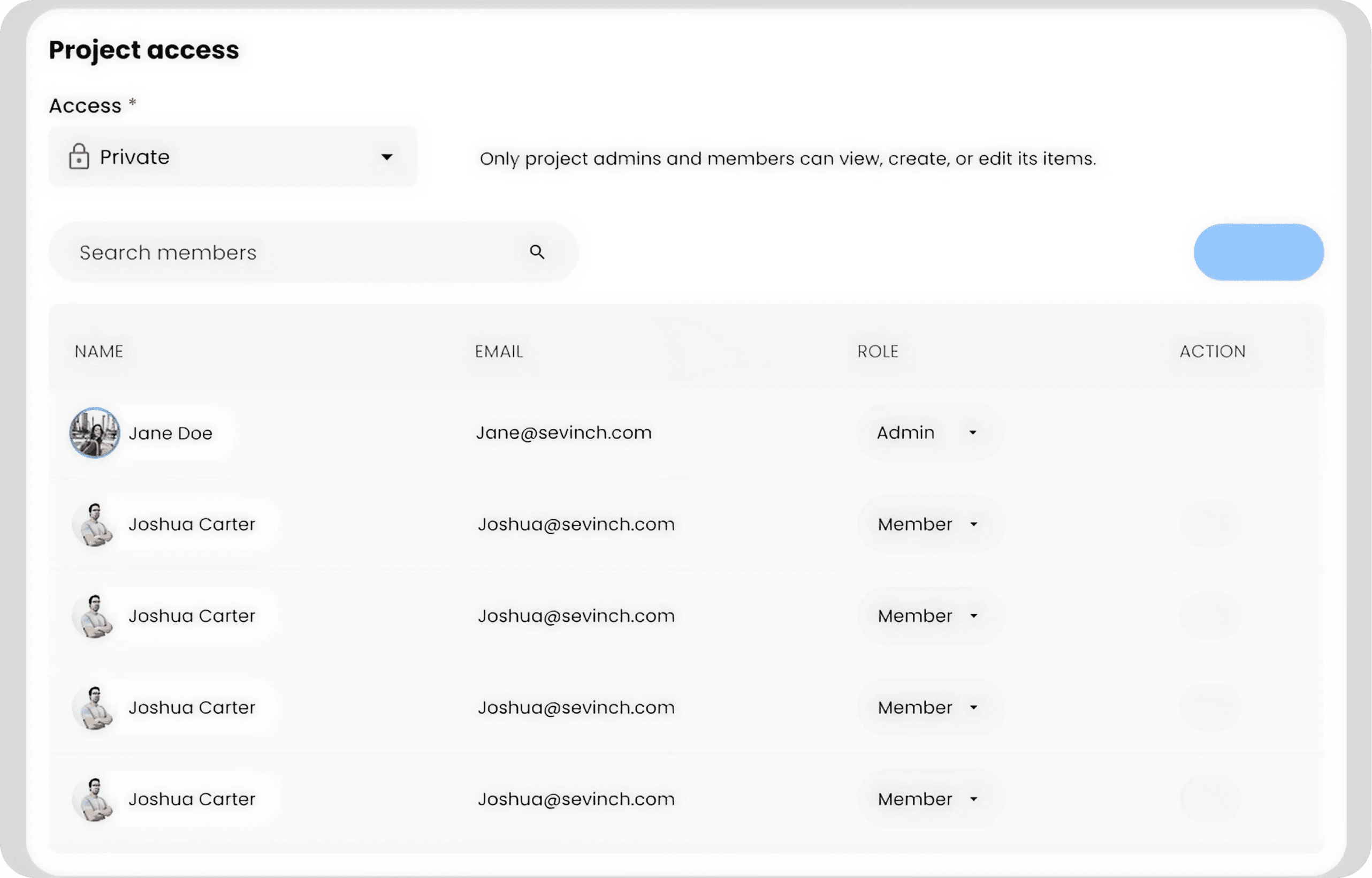
Team Roles & Collaboration
Assign owners, contributors, and reviewers. Mention teammates in comments, attach files, and keep communication tied to the work itself.
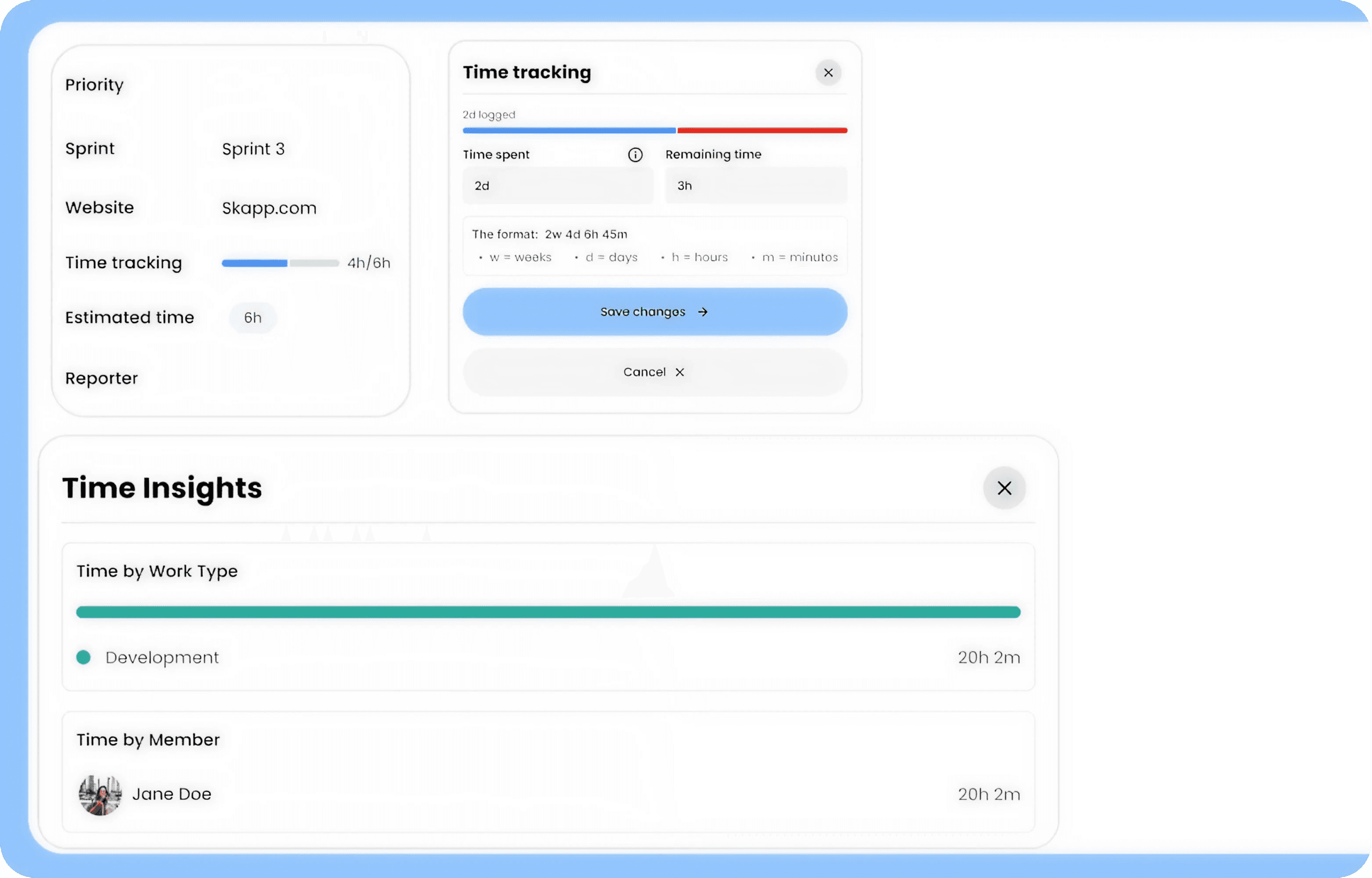
Built-in Time Tracking
Track time at task level, mark billable work, and view time reports for accurate project costing and productivity insights.
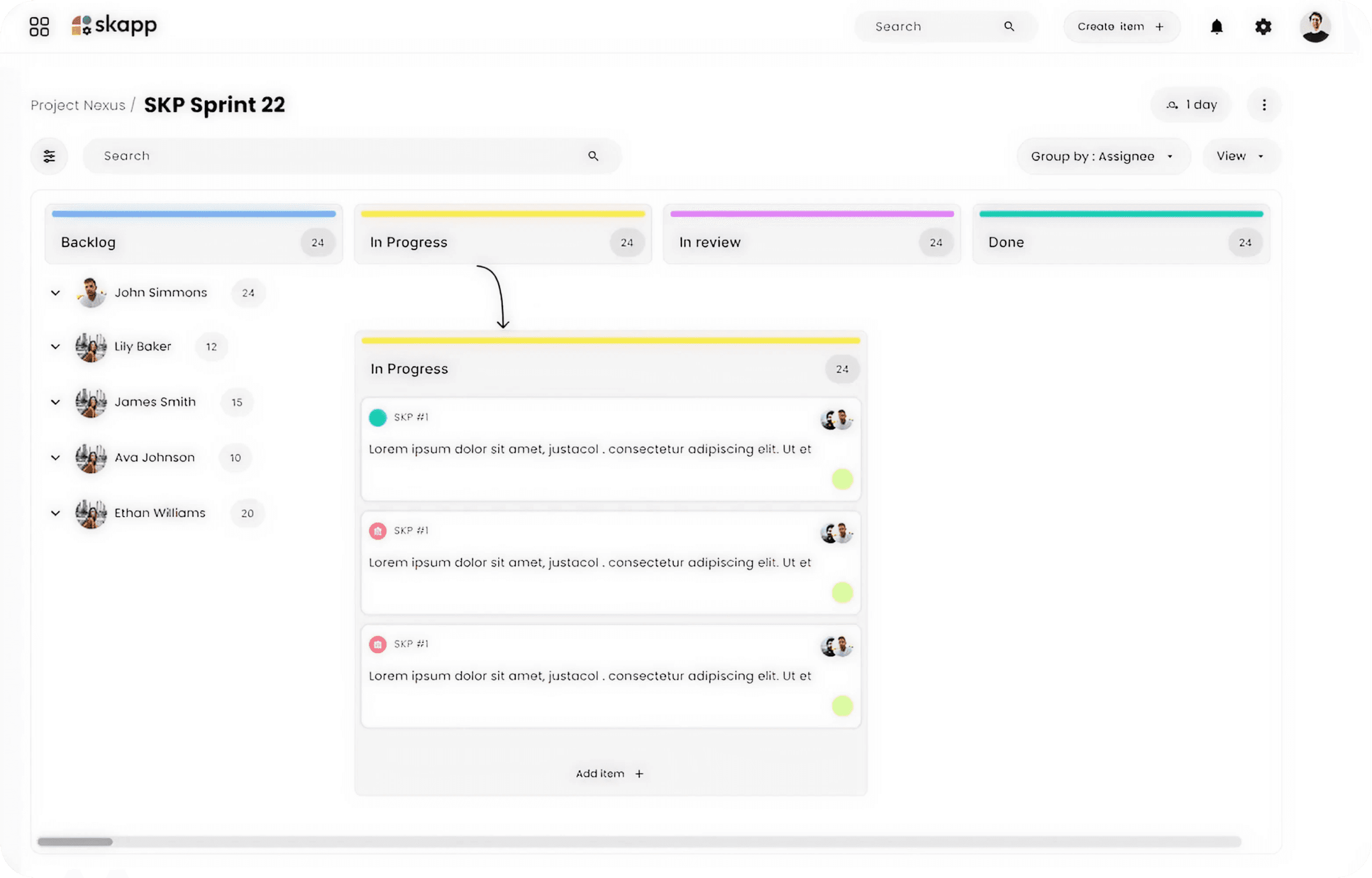
Reports & Progress Tracking
View task status, completion rates, and team workloads in one dashboard. Export reports or share insights instantly with stakeholders.
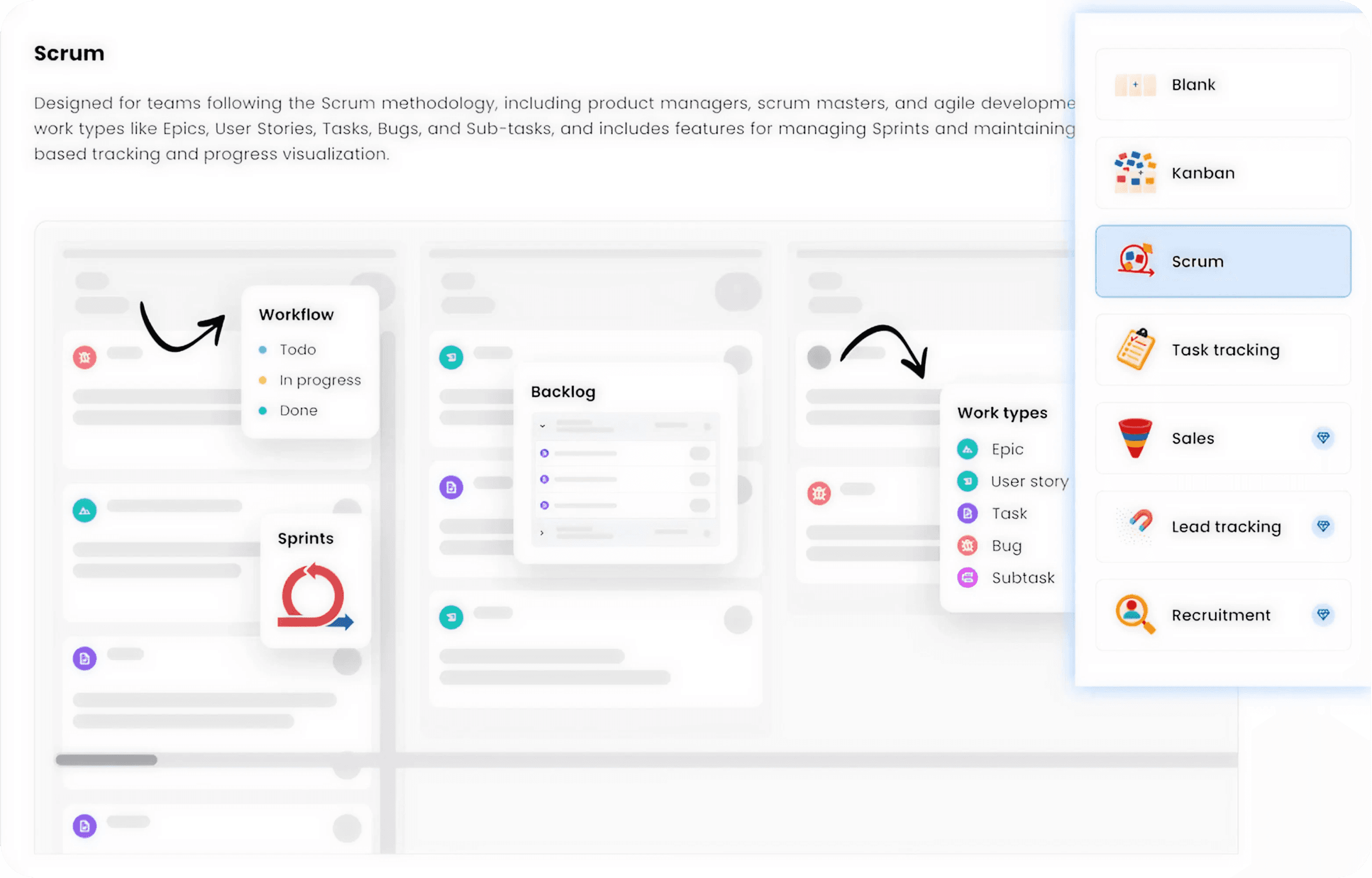
Project Templates and Workflows
Choose from flexible templates designed for every type of project, or build one that’s entirely your own. Customize stages, task types, and workflows to align perfectly with how your team works.
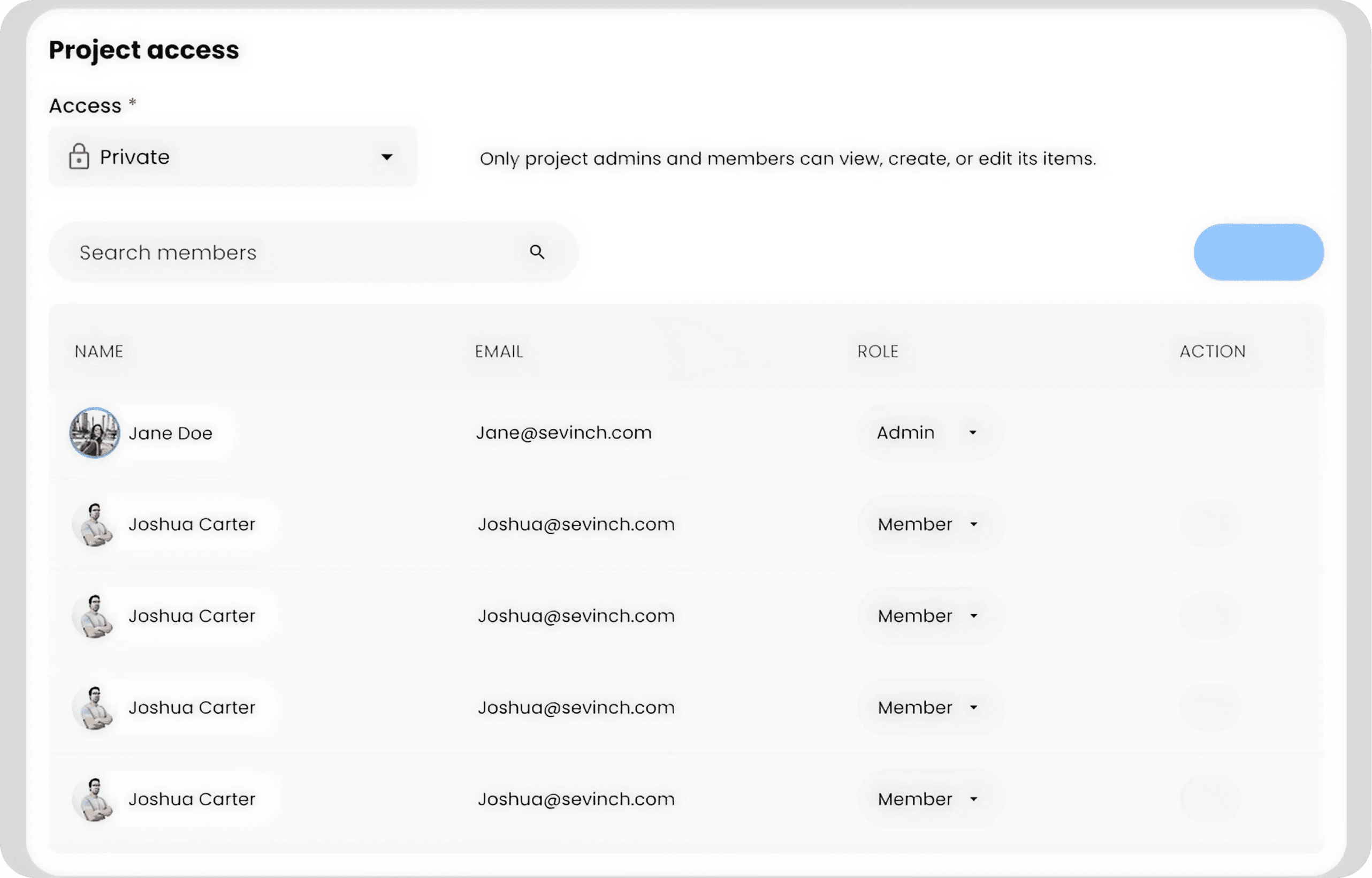
Team Roles & Collaboration
Assign owners, contributors, and reviewers. Mention teammates in comments, attach files, and keep communication tied to the work itself.
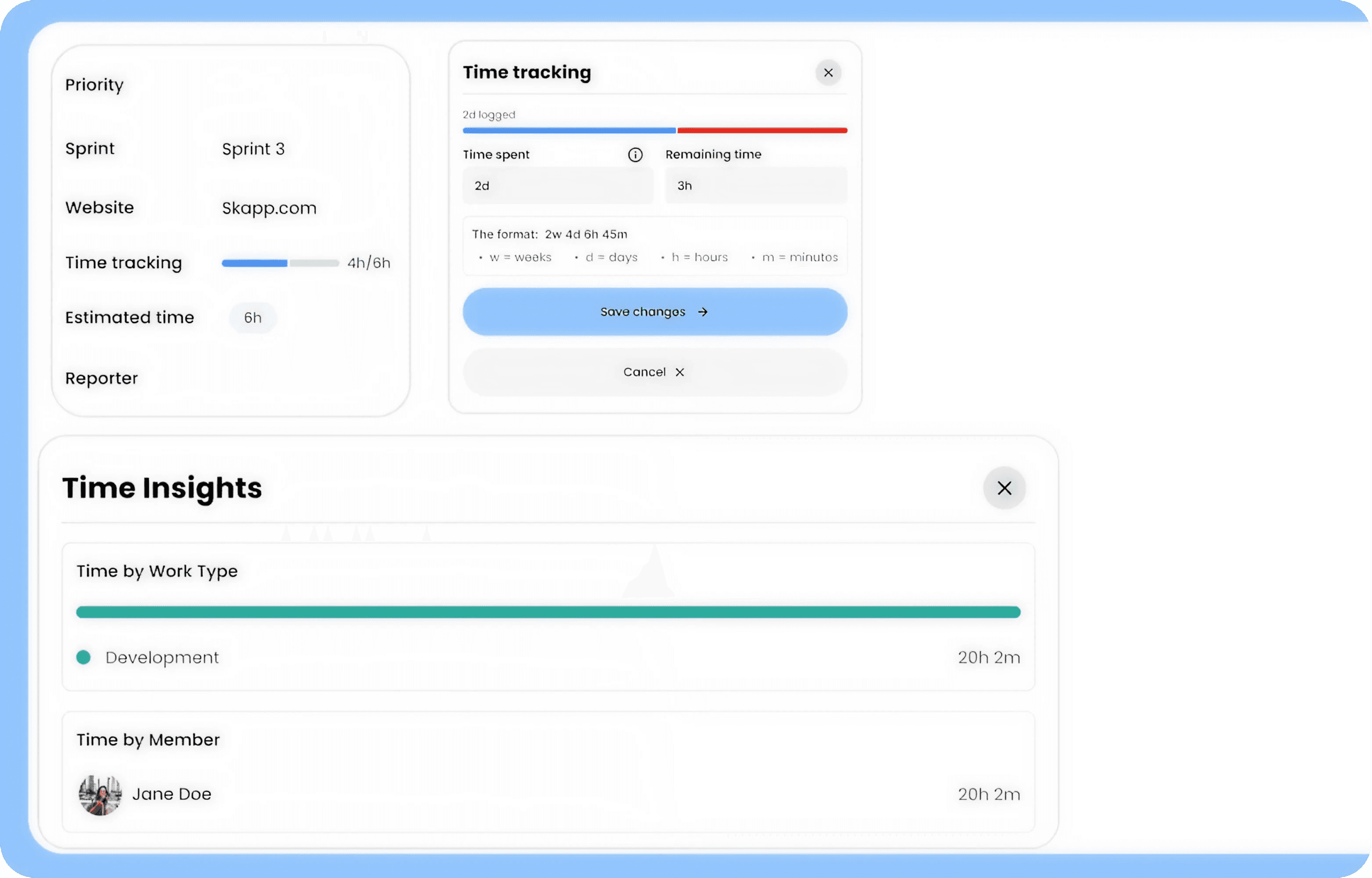
Built-in Time Tracking
Track time at task level, mark billable work, and view time reports for accurate project costing and productivity insights.
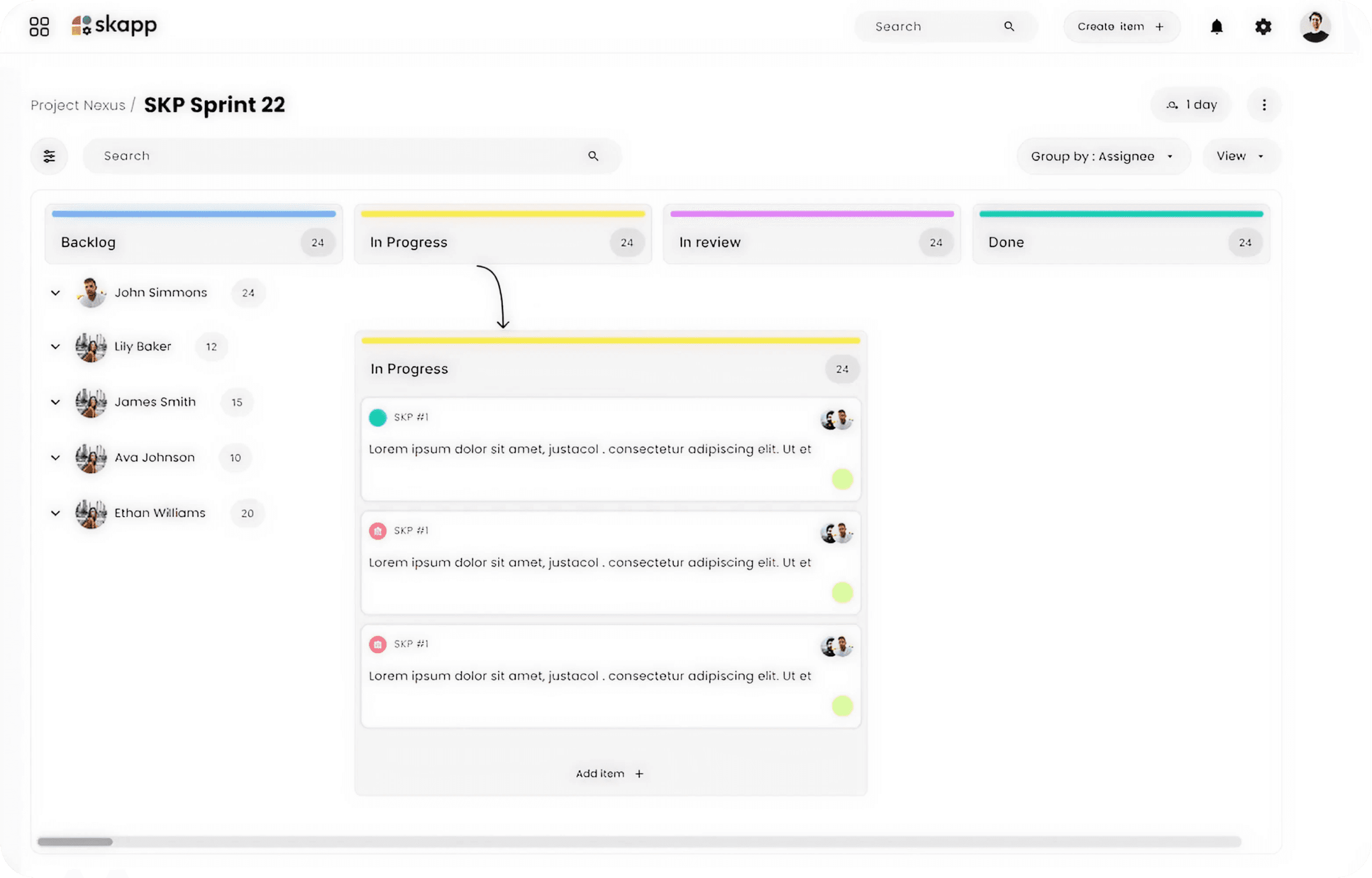
Reports & Progress Tracking
View task status, completion rates, and team workloads in one dashboard. Export reports or share insights instantly with stakeholders.
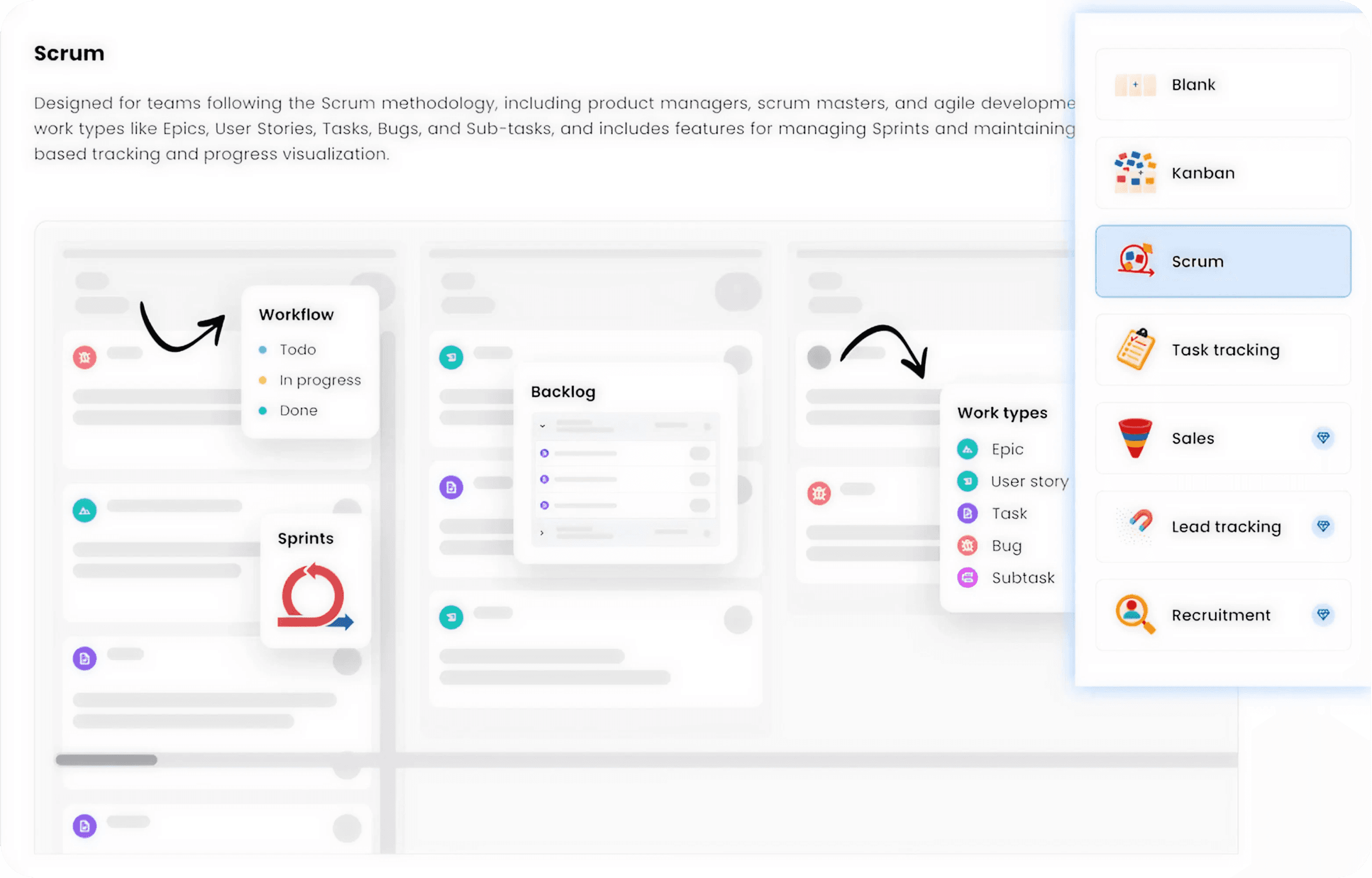
Project Templates and Workflows
Choose from flexible templates designed for every type of project, or build one that’s entirely your own. Customize stages, task types, and workflows to align perfectly with how your team works.
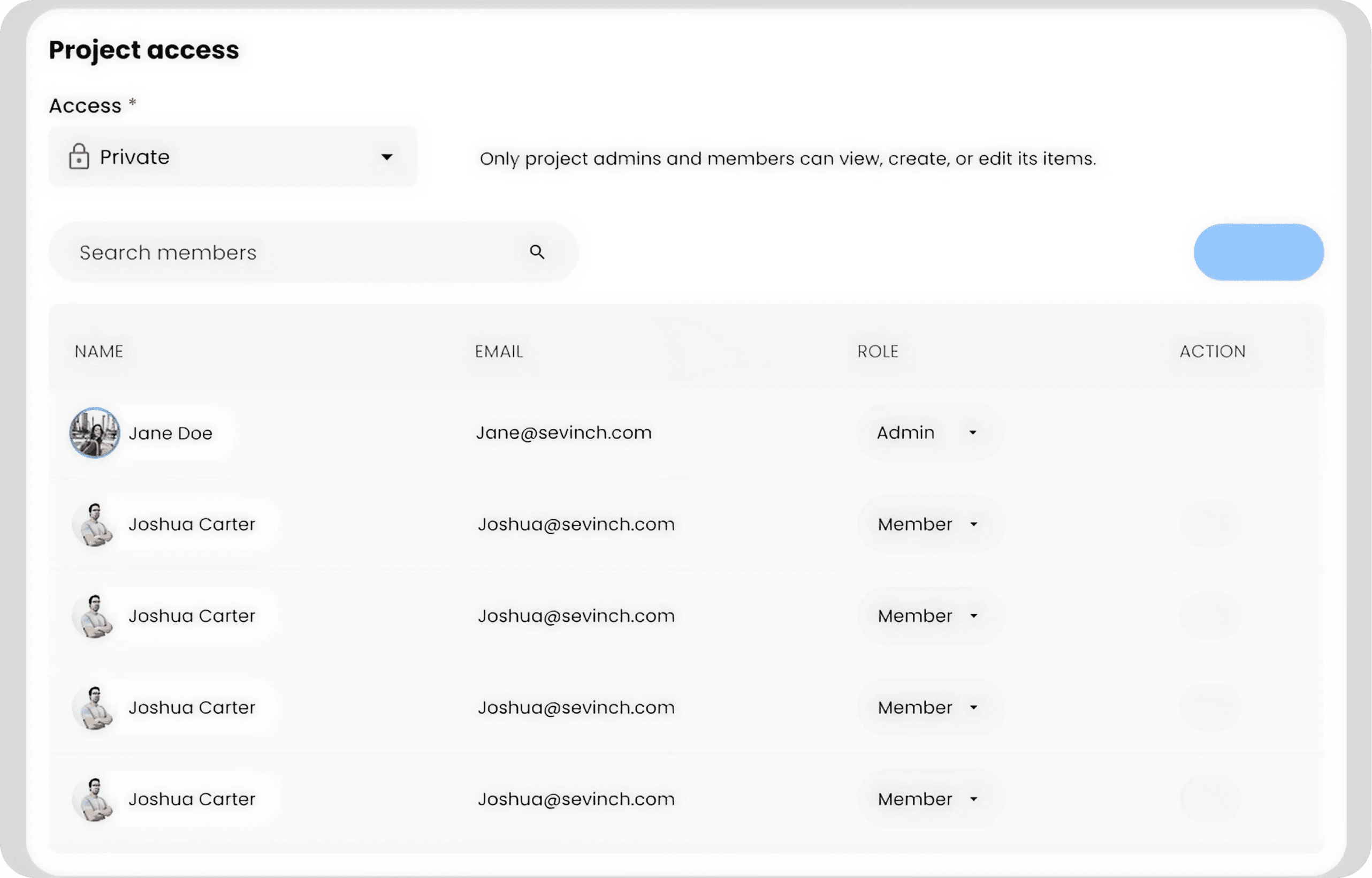
Team Roles & Collaboration
Assign owners, contributors, and reviewers. Mention teammates in comments, attach files, and keep communication tied to the work itself.
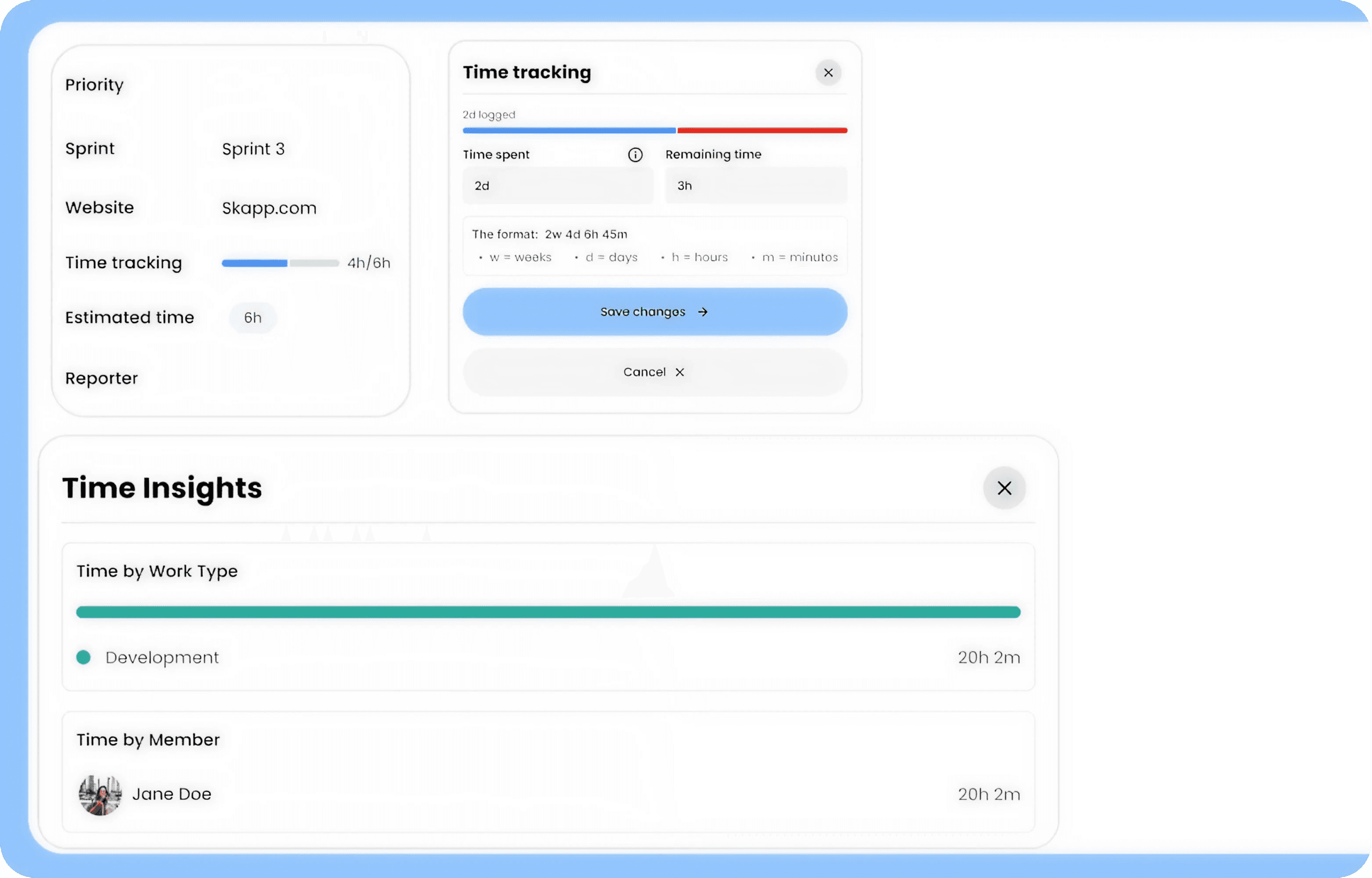
Built-in Time Tracking
Track time at task level, mark billable work, and view time reports for accurate project costing and productivity insights.
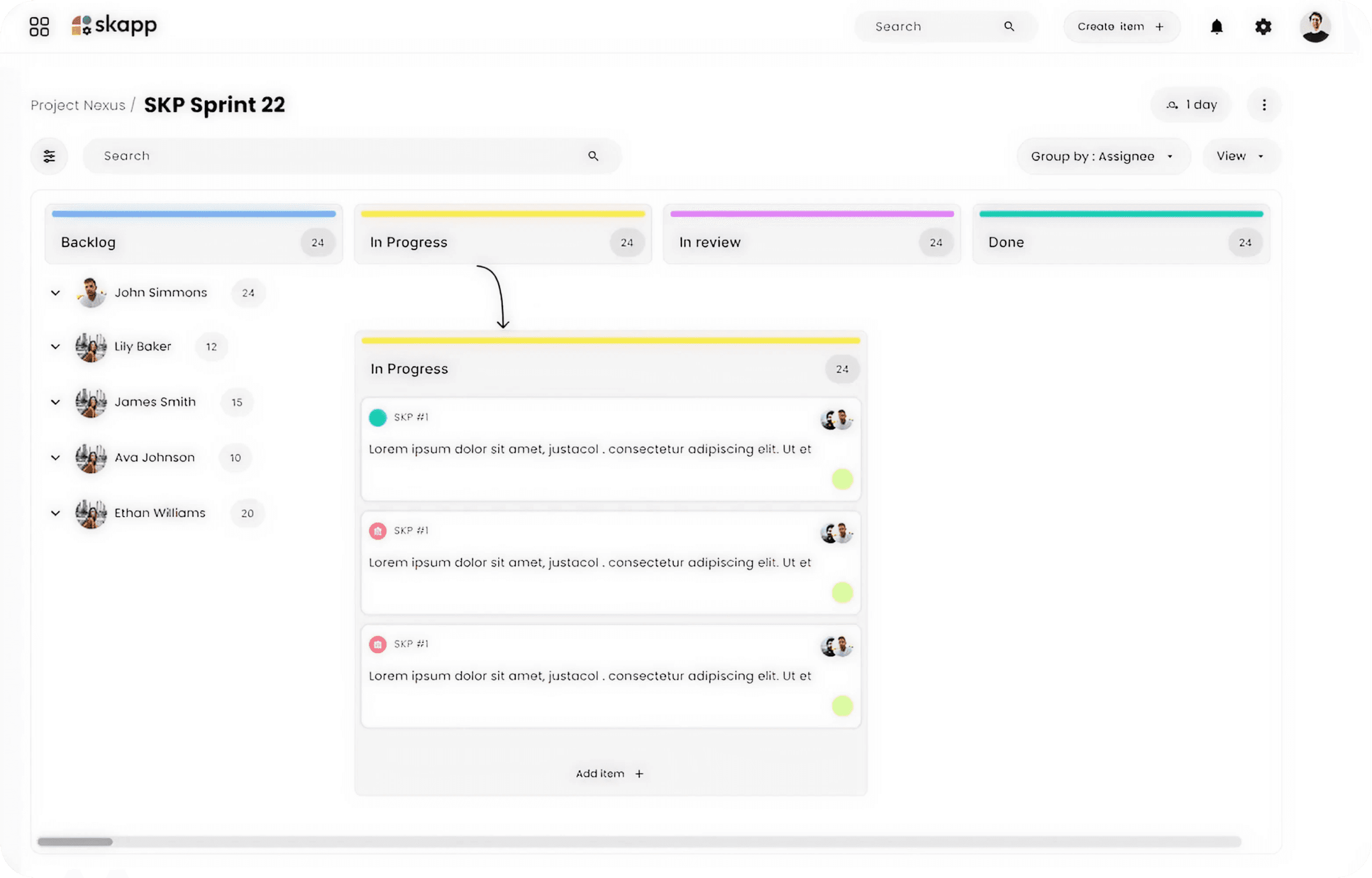
Reports & Progress Tracking
View task status, completion rates, and team workloads in one dashboard. Export reports or share insights instantly with stakeholders.
Project Templates and Workflows
Choose from flexible templates designed for every type of project, or build one that’s entirely your own. Customize stages, task types, and workflows to align perfectly with how your team works.
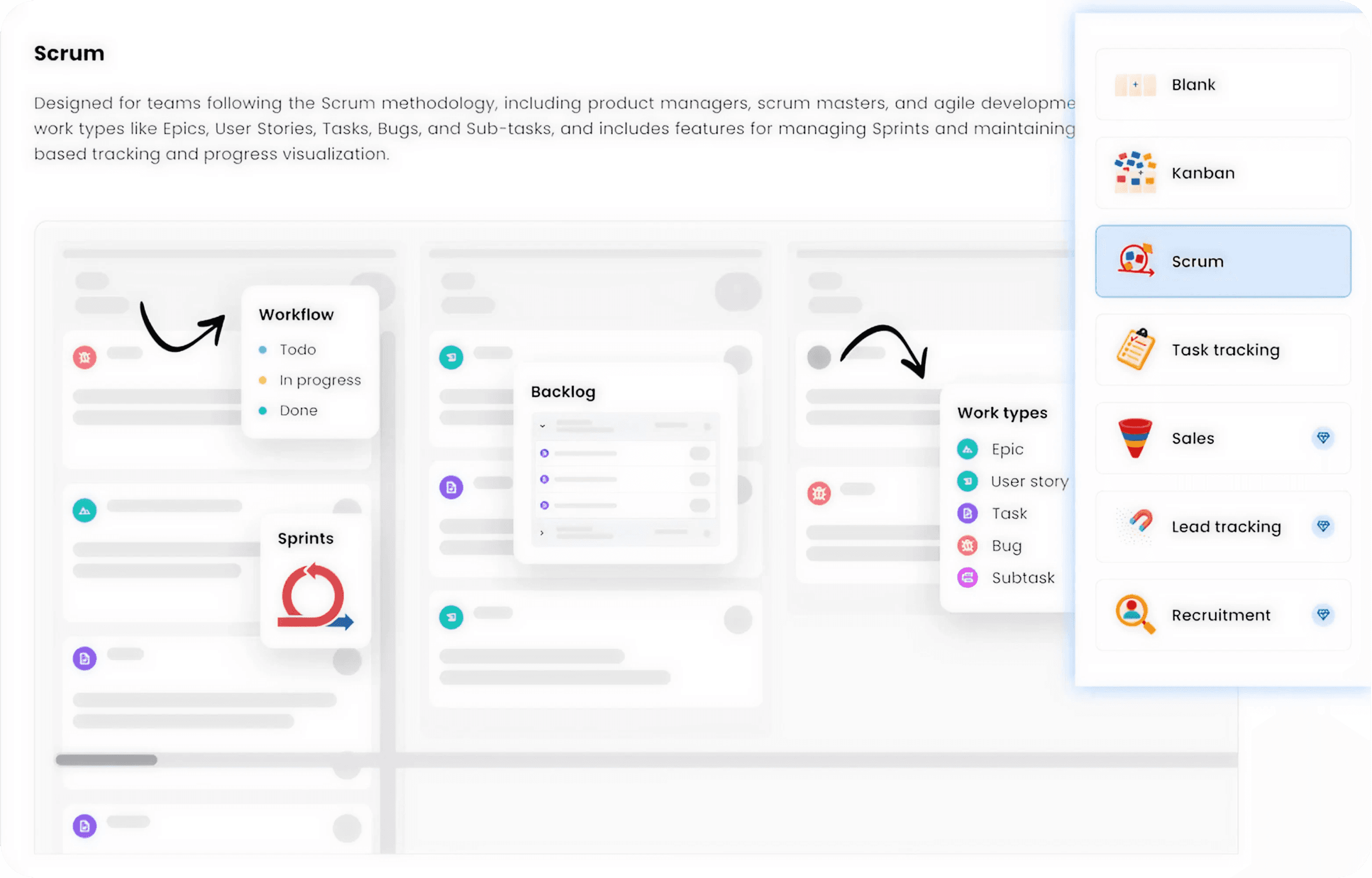
Team Roles & Collaboration
Assign owners, contributors, and reviewers. Mention teammates in comments, attach files, and keep communication tied to the work itself.
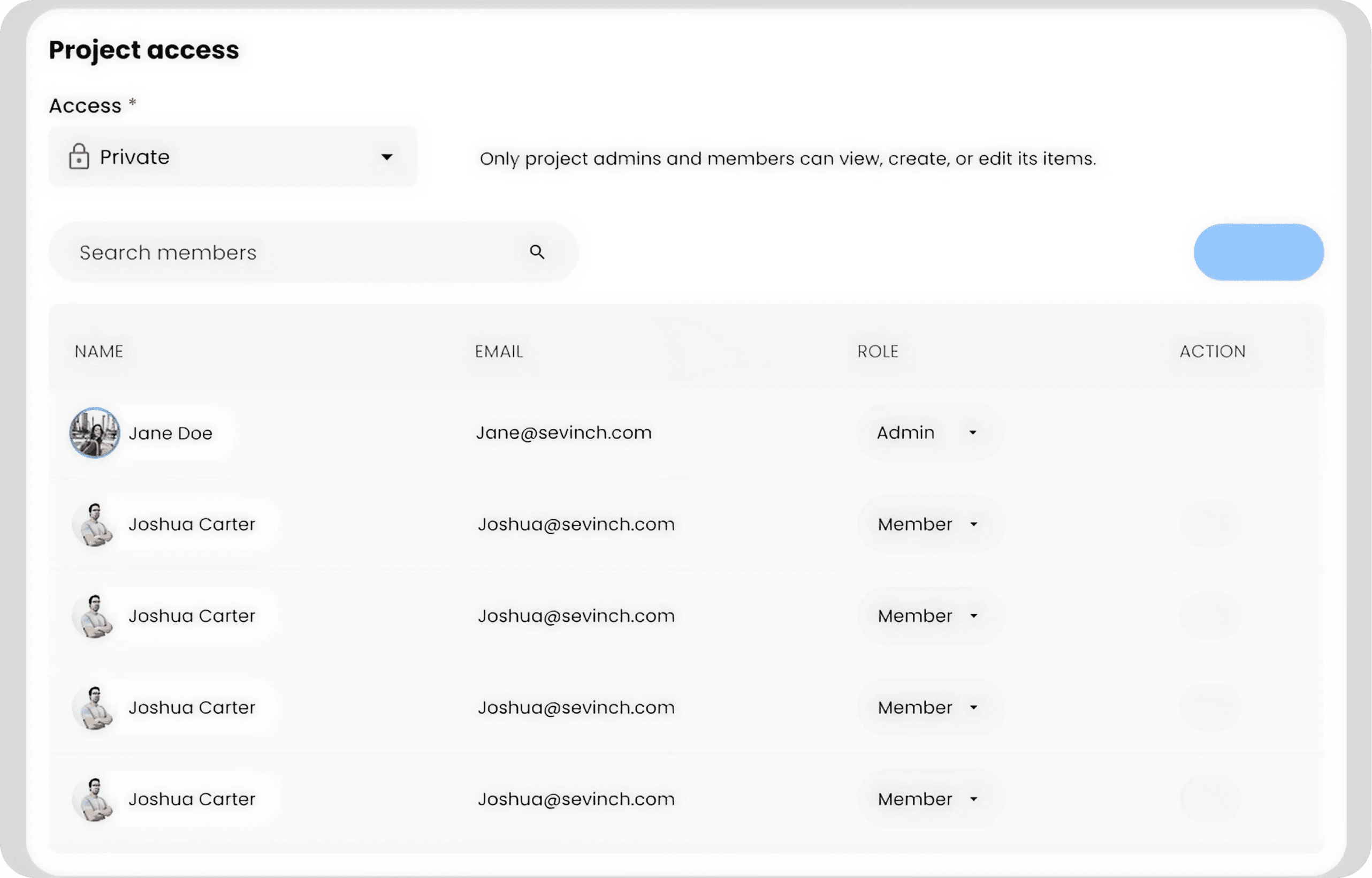
Built-in Time Tracking
Track time at task level, mark billable work, and view time reports for accurate project costing and productivity insights.
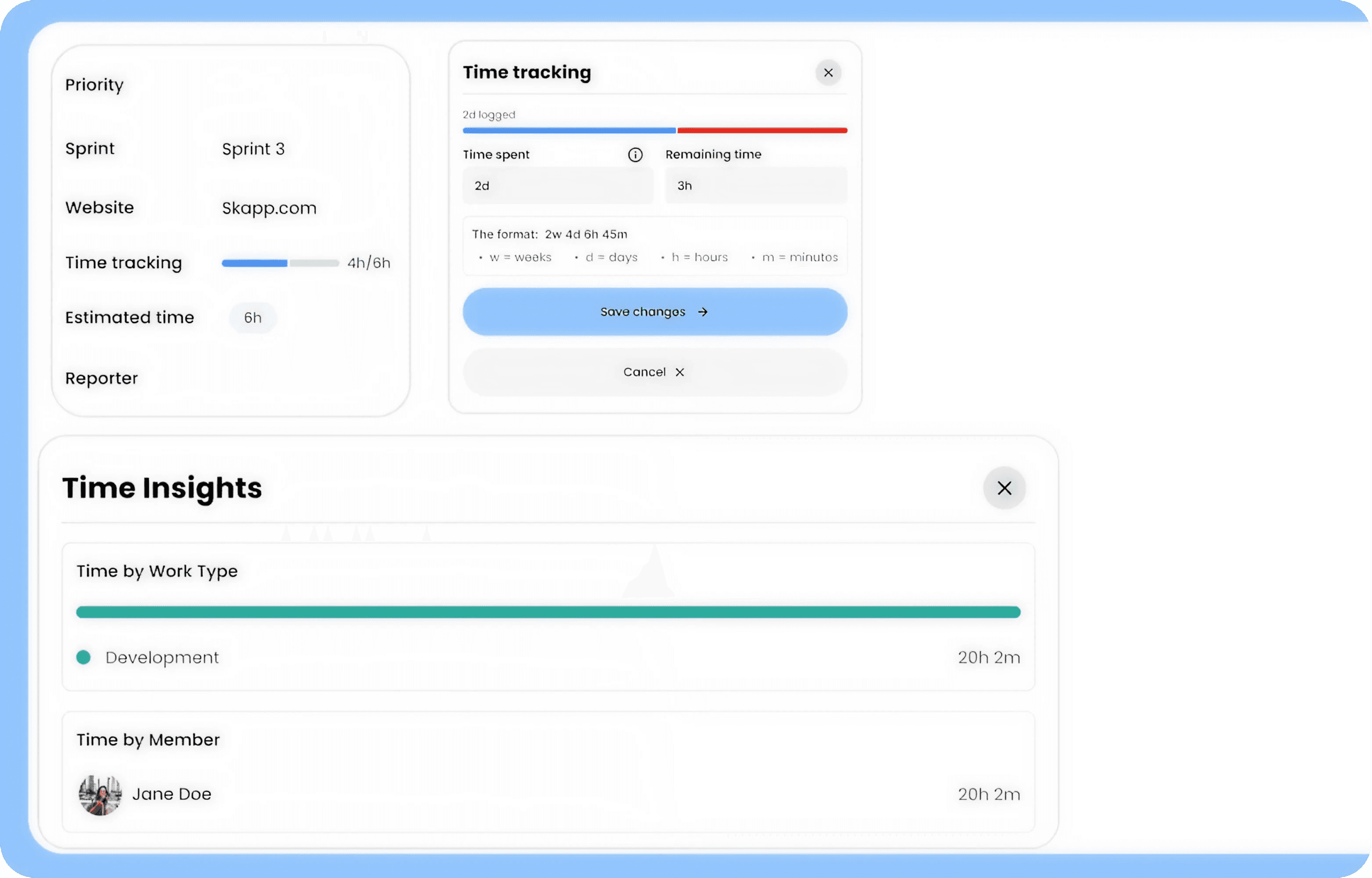
Reports & Progress Tracking
View task status, completion rates, and team workloads in one dashboard. Export reports or share insights instantly with stakeholders.
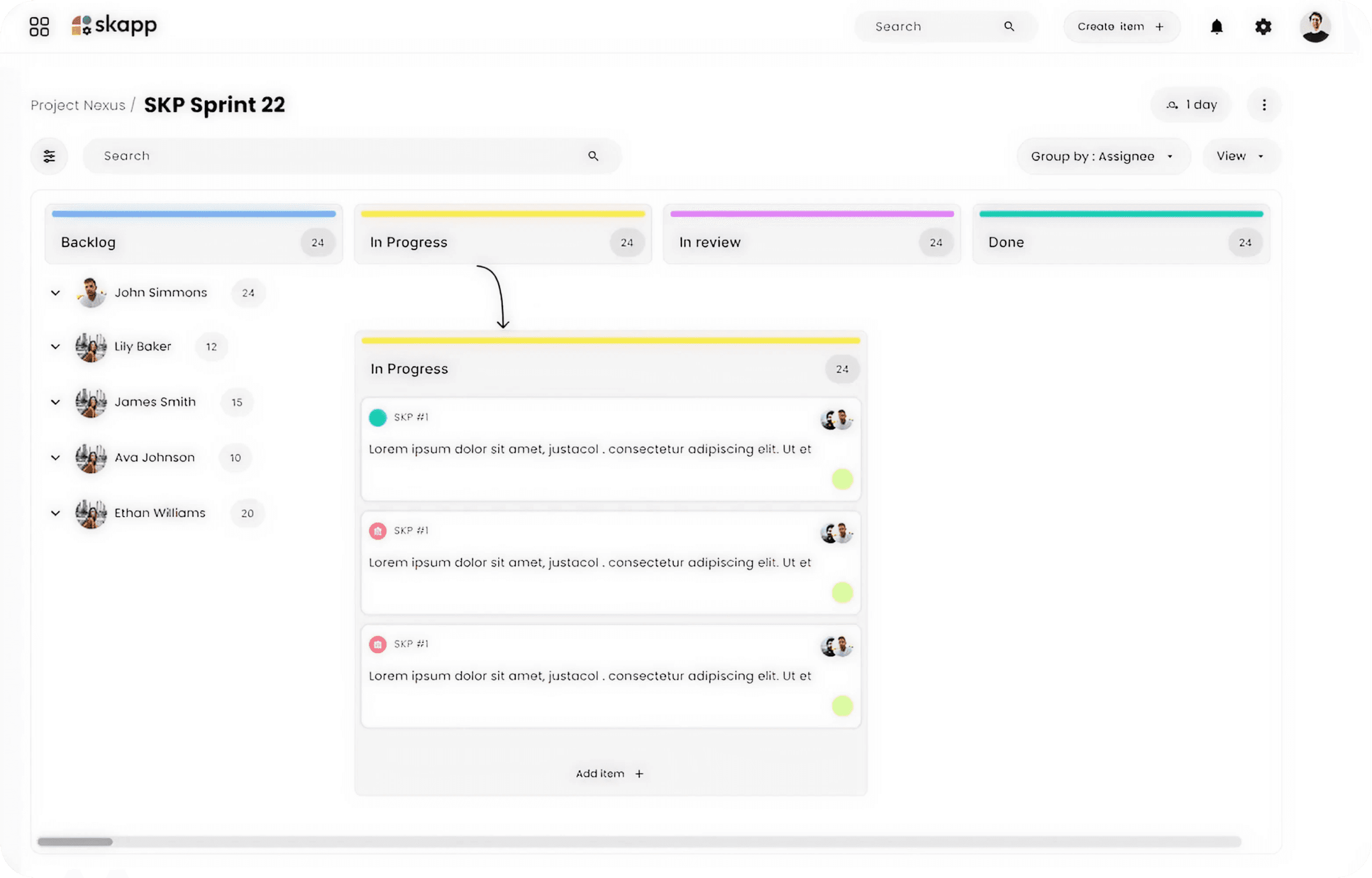
Project Templates and Workflows
Choose from flexible templates designed for every type of project, or build one that’s entirely your own. Customize stages, task types, and workflows to align perfectly with how your team works.
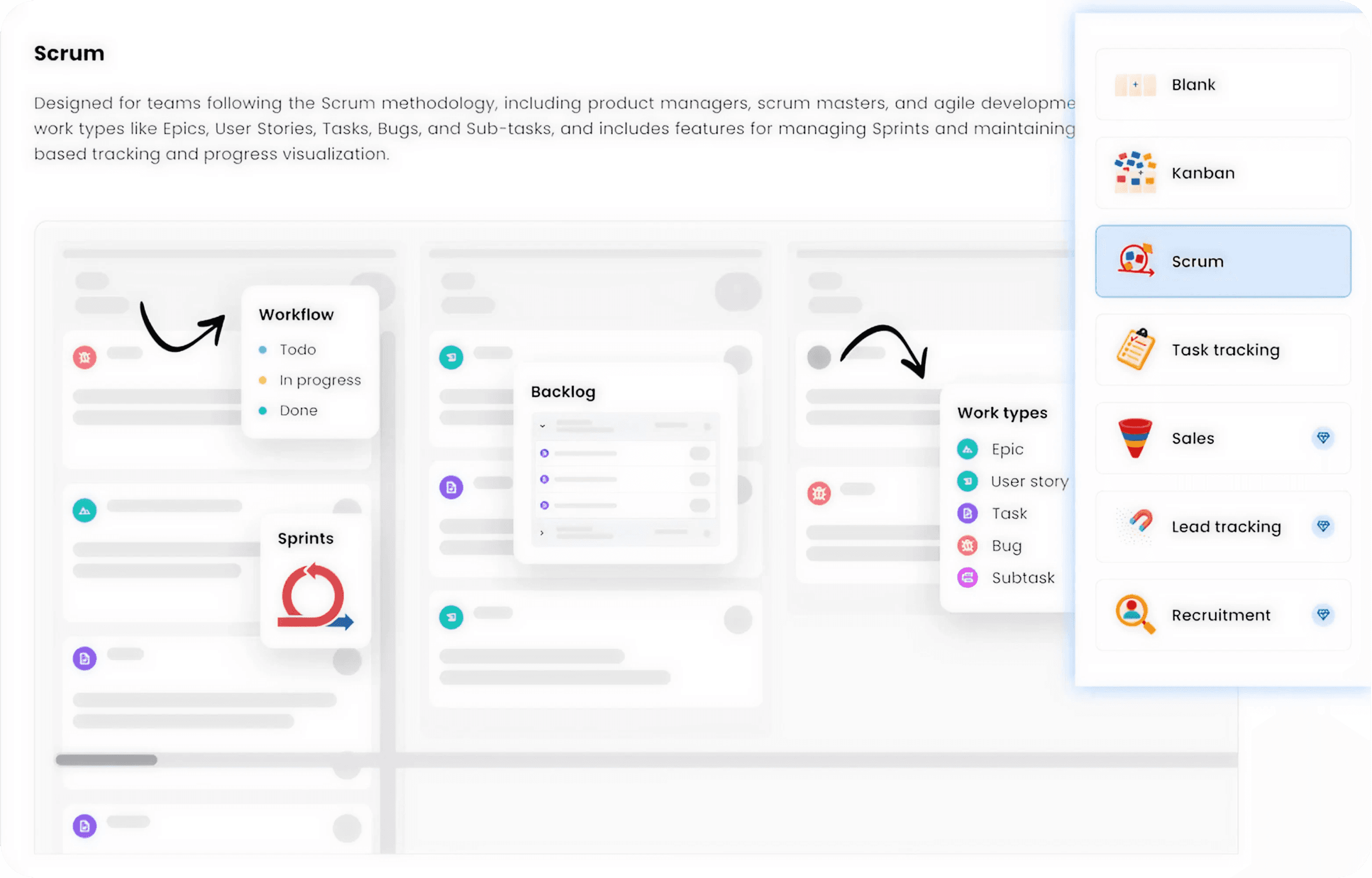
Team Roles & Collaboration
Assign owners, contributors, and reviewers. Mention teammates in comments, attach files, and keep communication tied to the work itself.
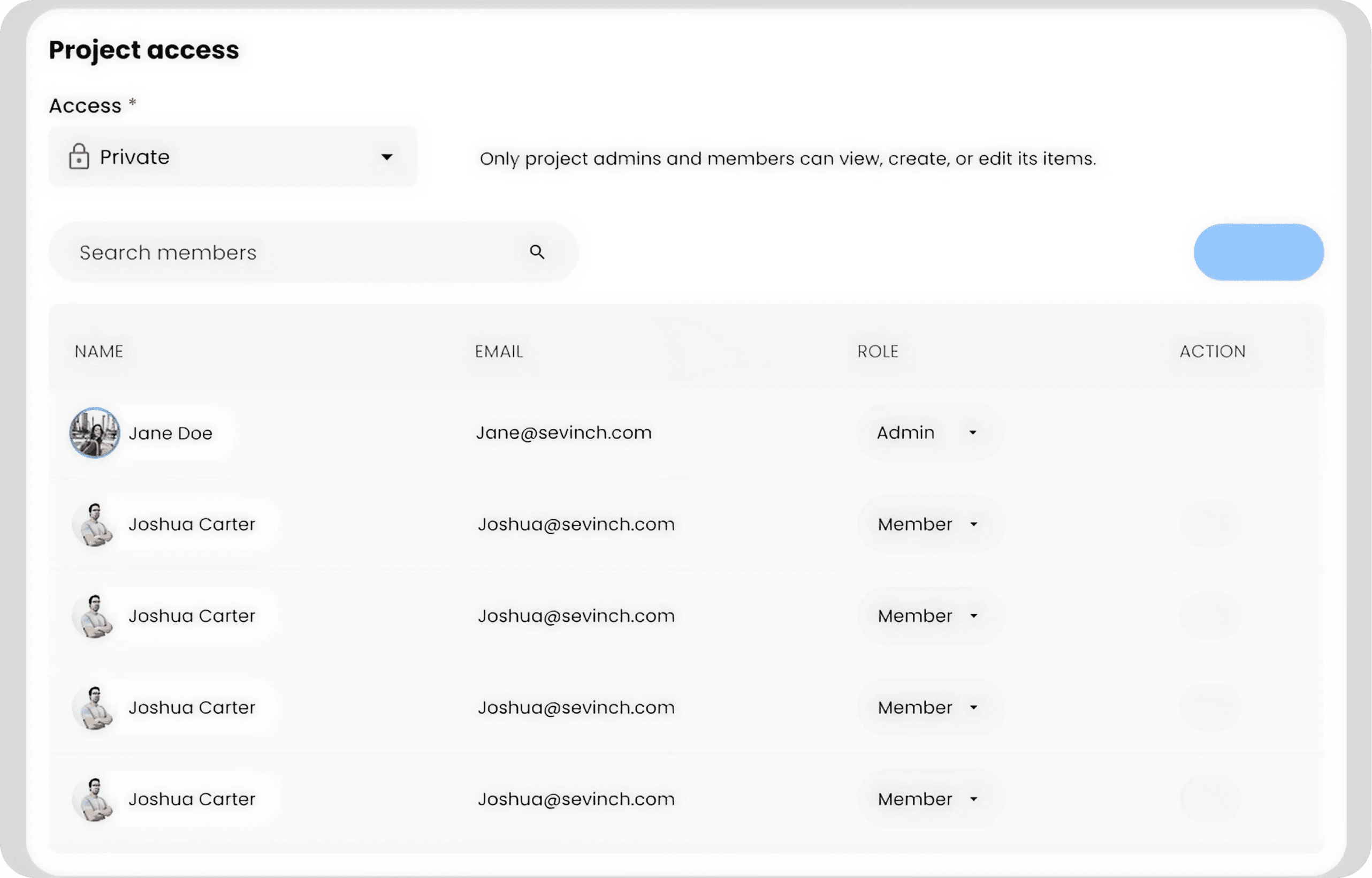
Built-in Time Tracking
Track time at task level, mark billable work, and view time reports for accurate project costing and productivity insights.
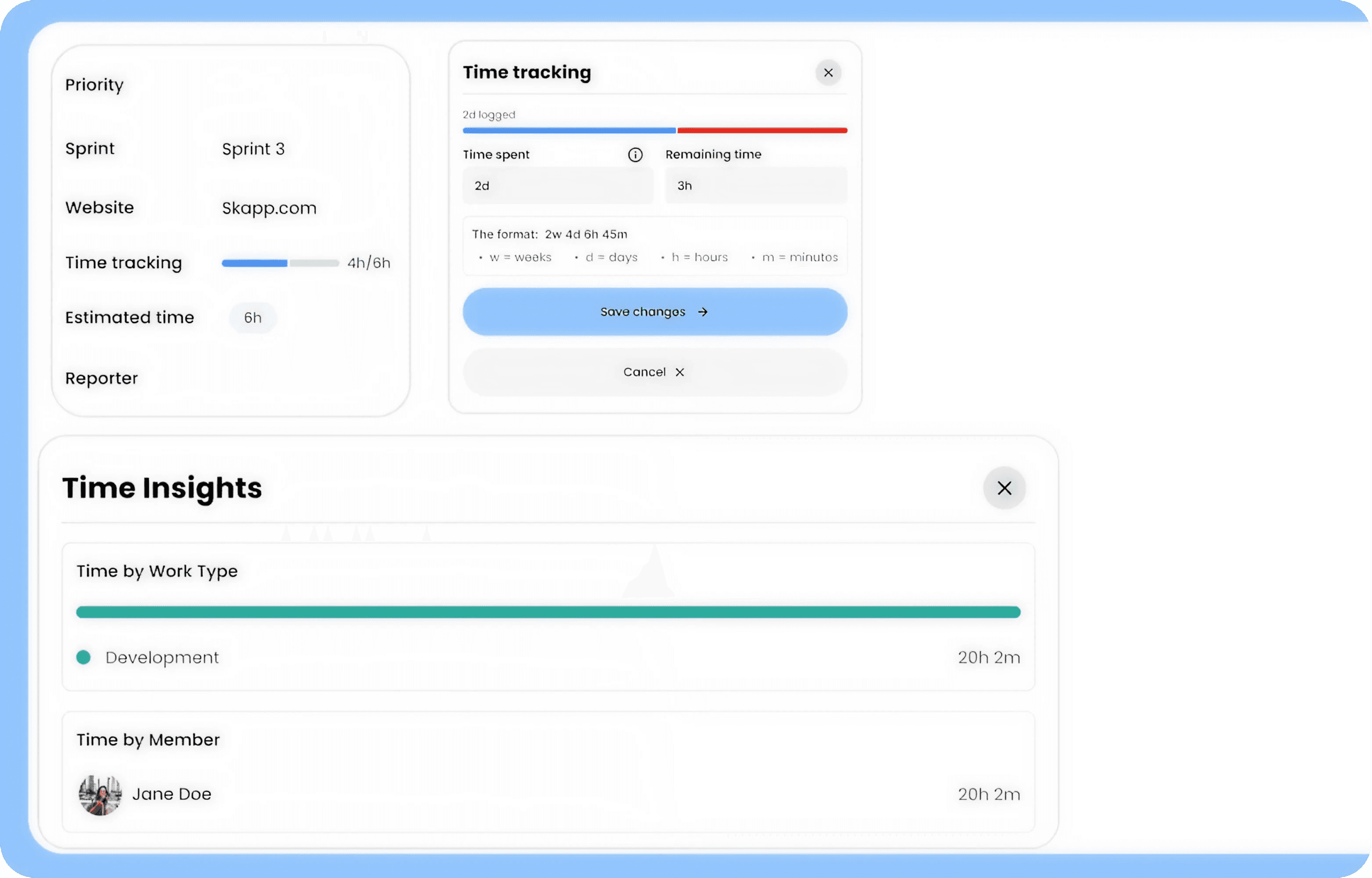
Reports & Progress Tracking
View task status, completion rates, and team workloads in one dashboard. Export reports or share insights instantly with stakeholders.
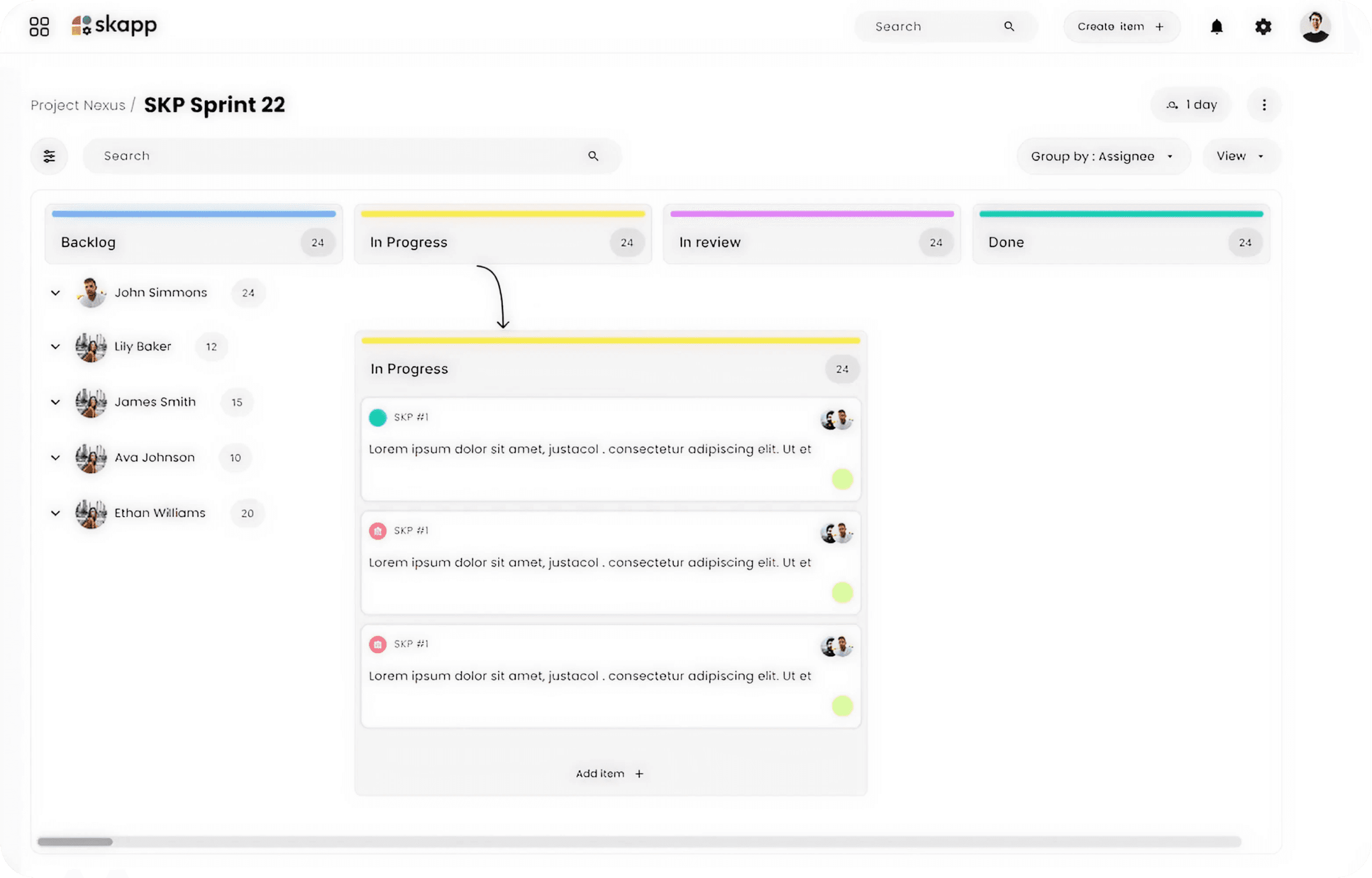
Project Templates and Workflows
Choose from flexible templates designed for every type of project, or build one that’s entirely your own. Customize stages, task types, and workflows to align perfectly with how your team works.
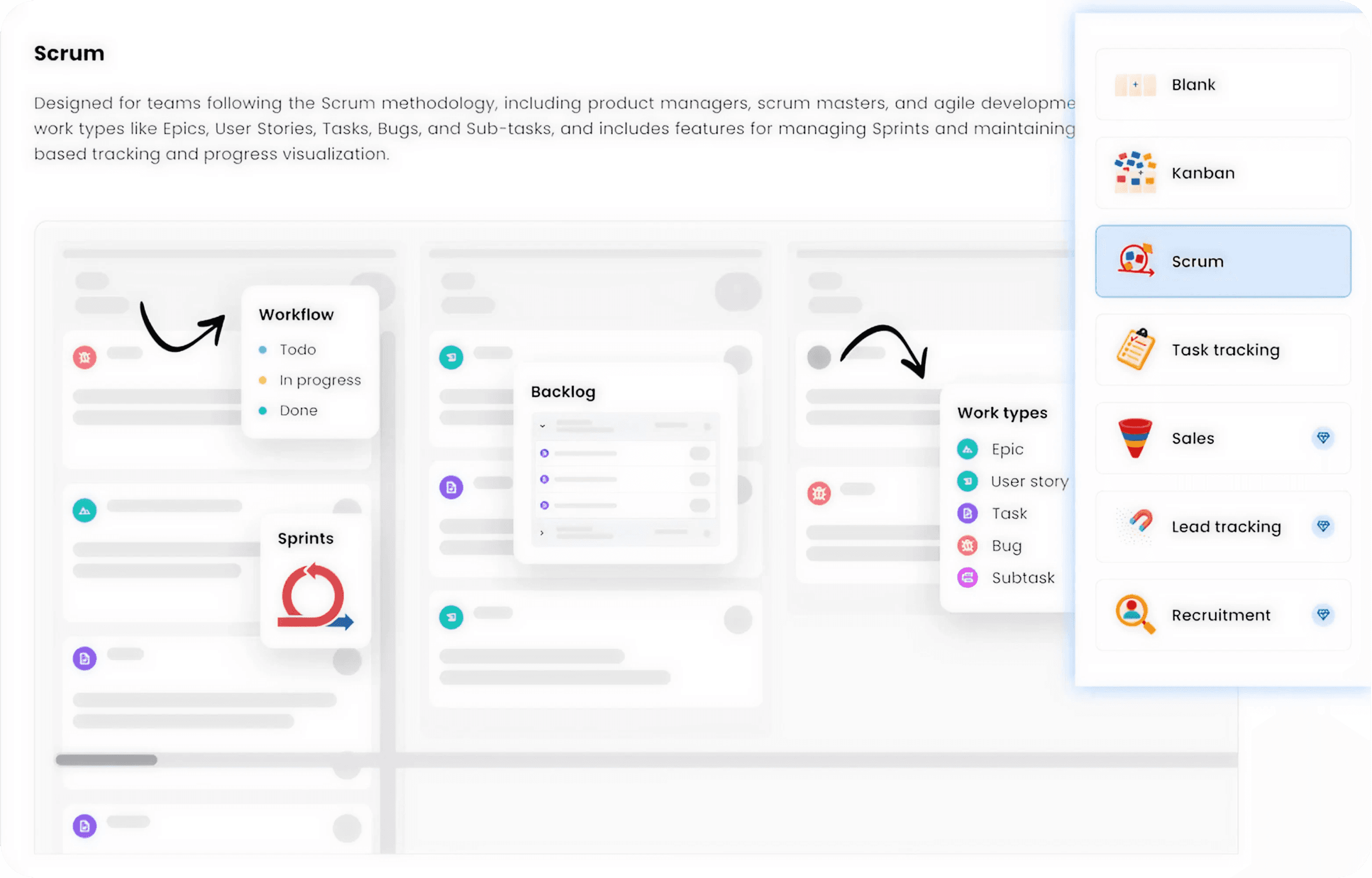
Team Roles & Collaboration
Assign owners, contributors, and reviewers. Mention teammates in comments, attach files, and keep communication tied to the work itself.
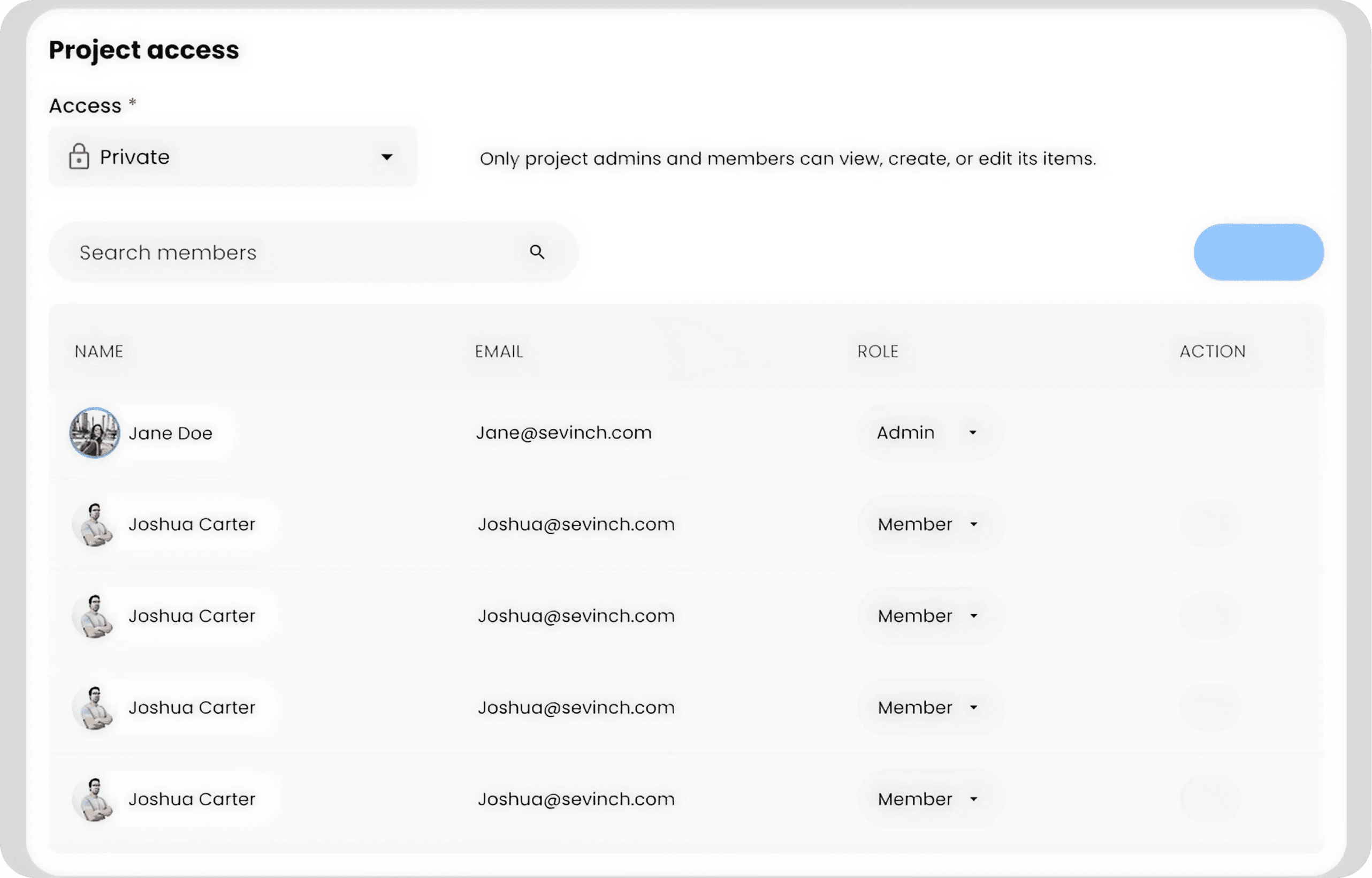
Built-in Time Tracking
Track time at task level, mark billable work, and view time reports for accurate project costing and productivity insights.
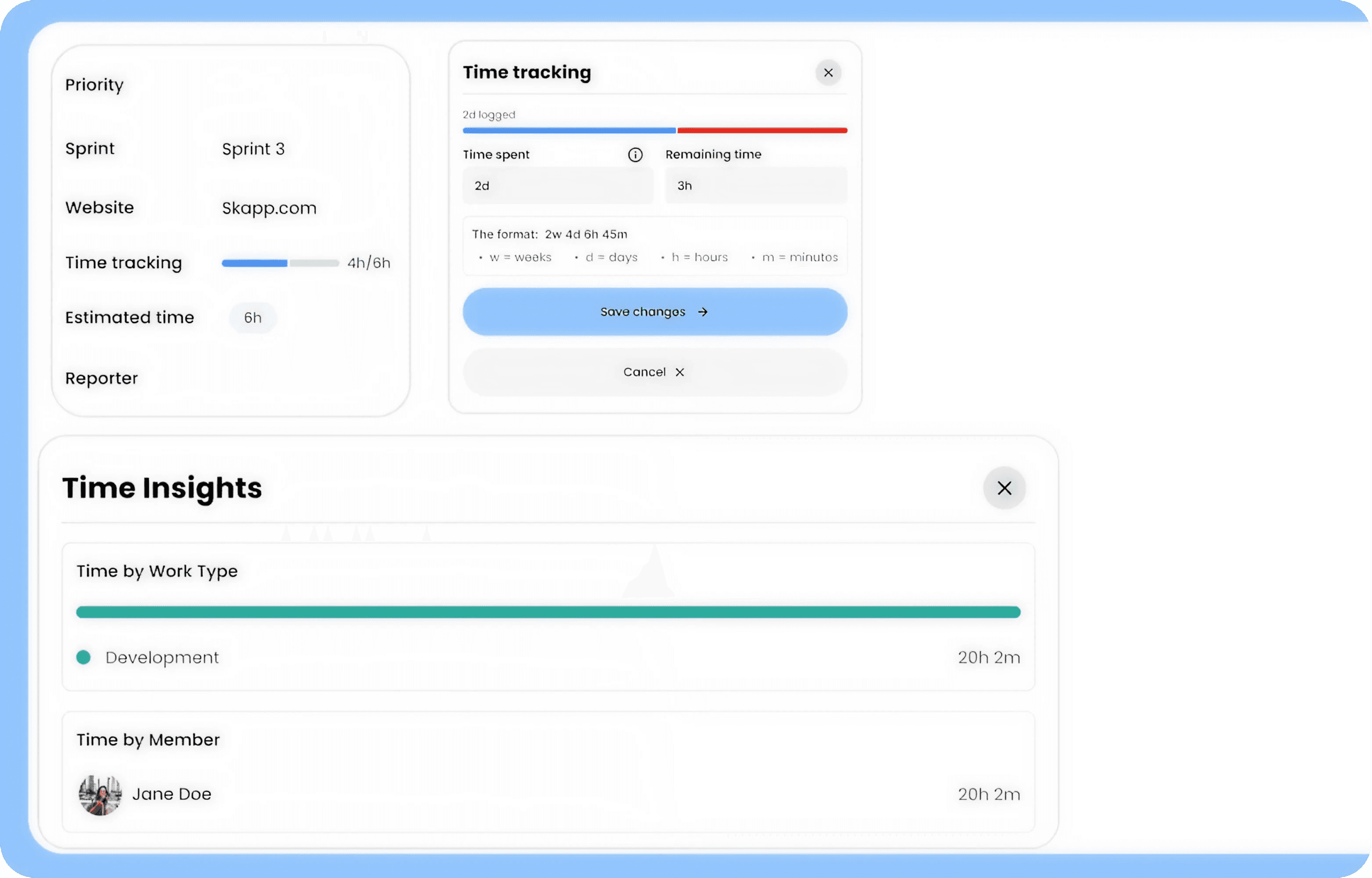
Reports & Progress Tracking
View task status, completion rates, and team workloads in one dashboard. Export reports or share insights instantly with stakeholders.
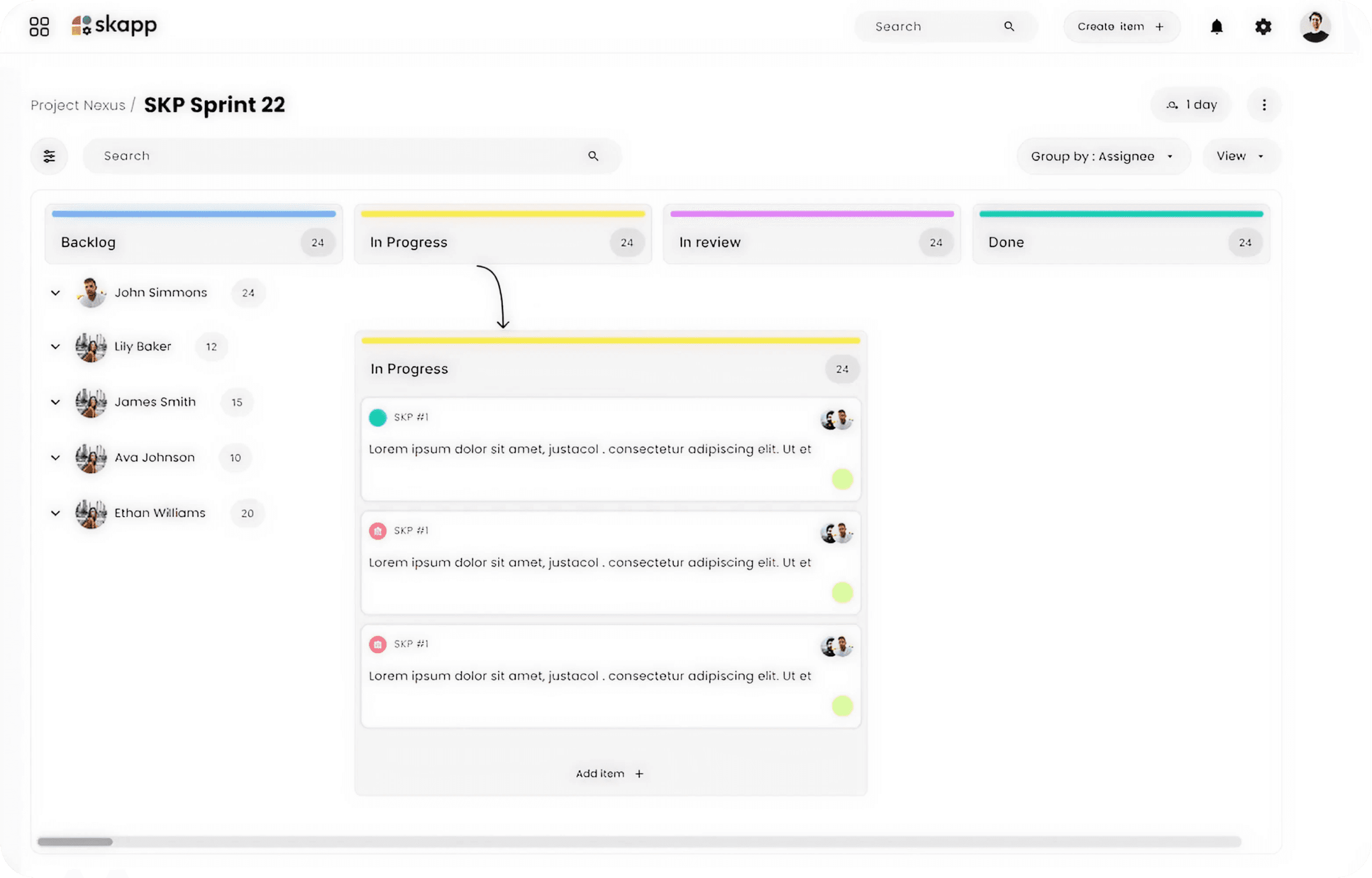
Project Templates and Workflows
Choose from flexible templates designed for every type of project, or build one that’s entirely your own. Customize stages, task types, and workflows to align perfectly with how your team works.
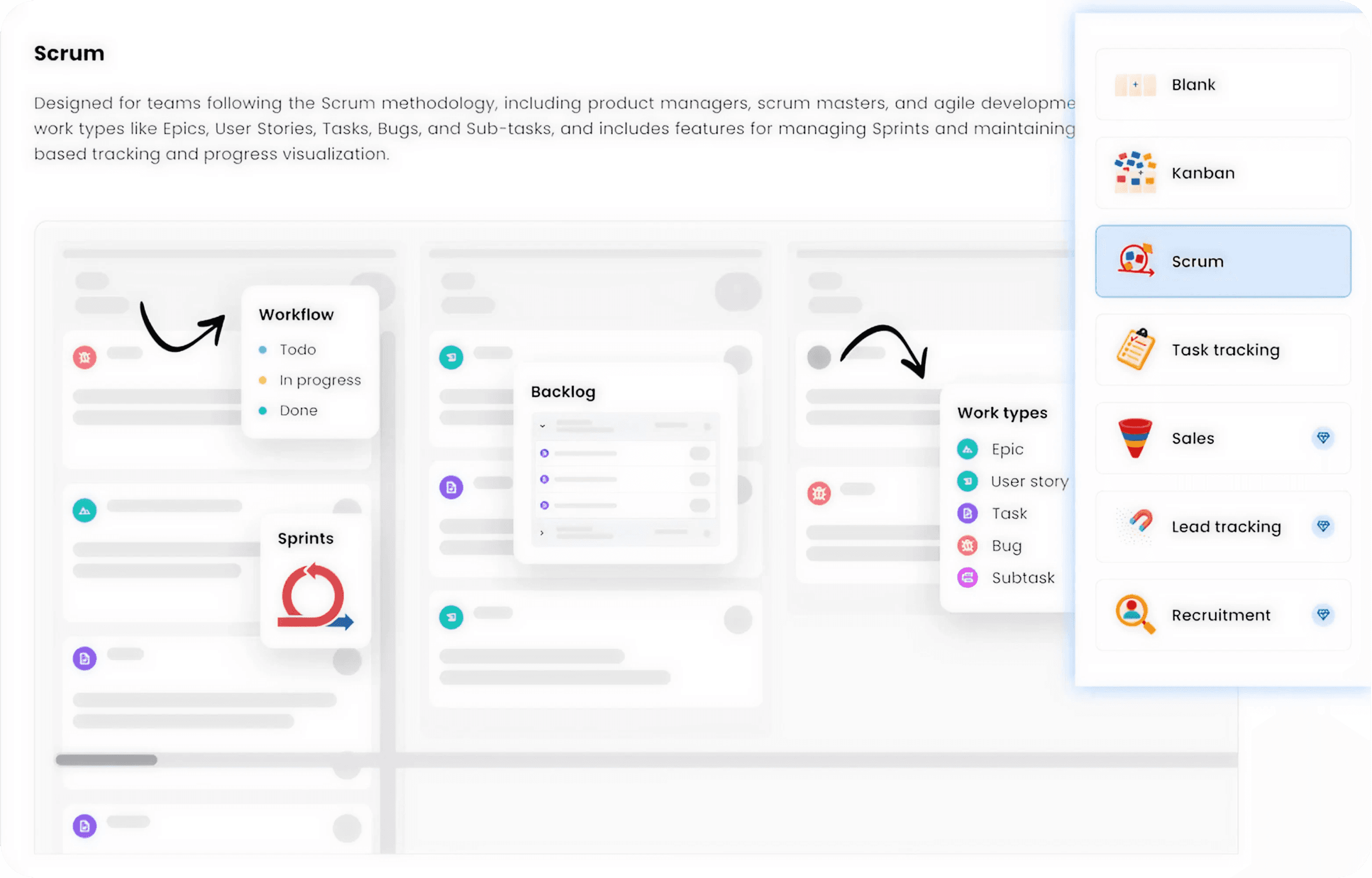
Team Roles & Collaboration
Assign owners, contributors, and reviewers. Mention teammates in comments, attach files, and keep communication tied to the work itself.
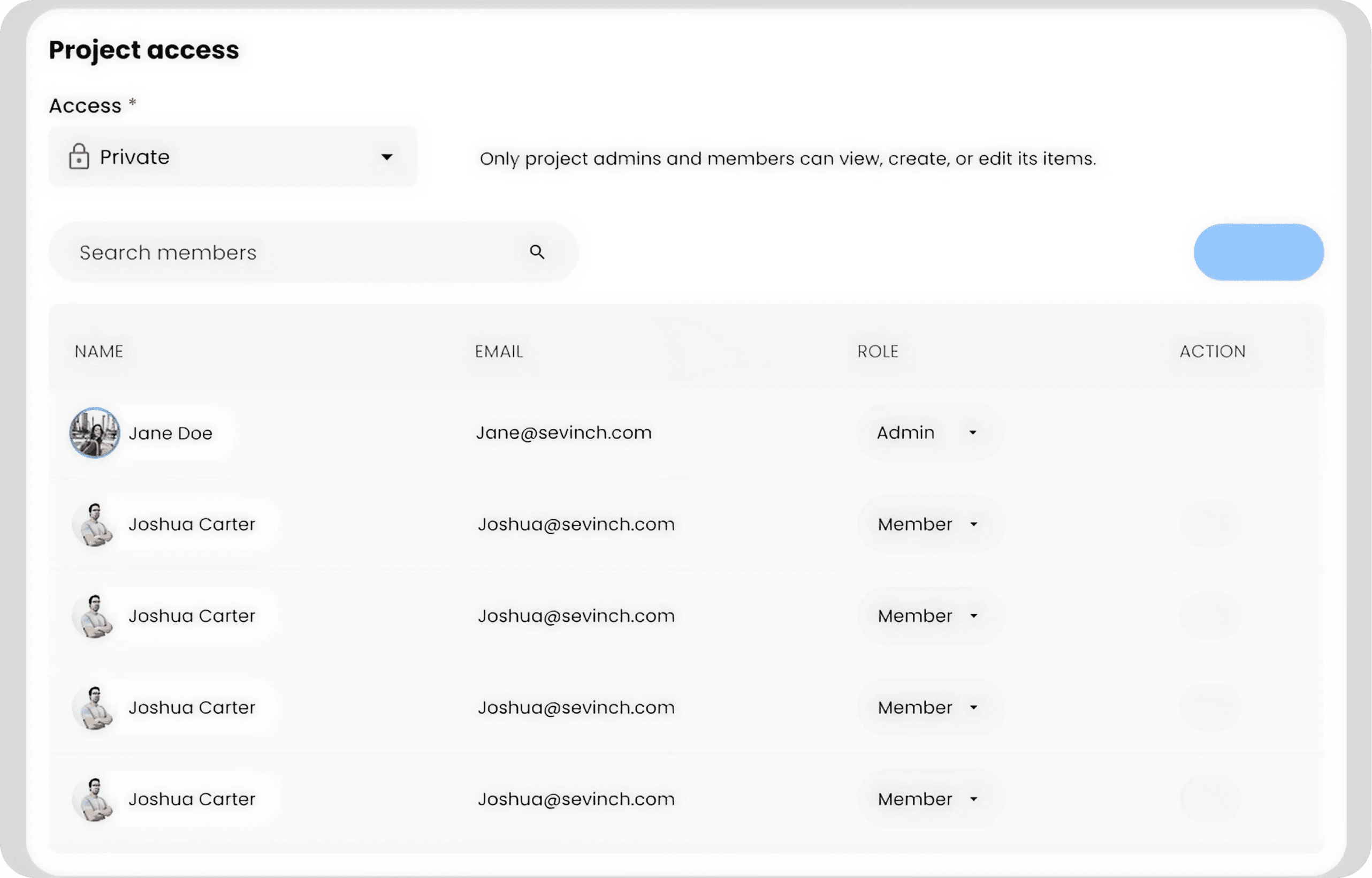
Built-in Time Tracking
Track time at task level, mark billable work, and view time reports for accurate project costing and productivity insights.
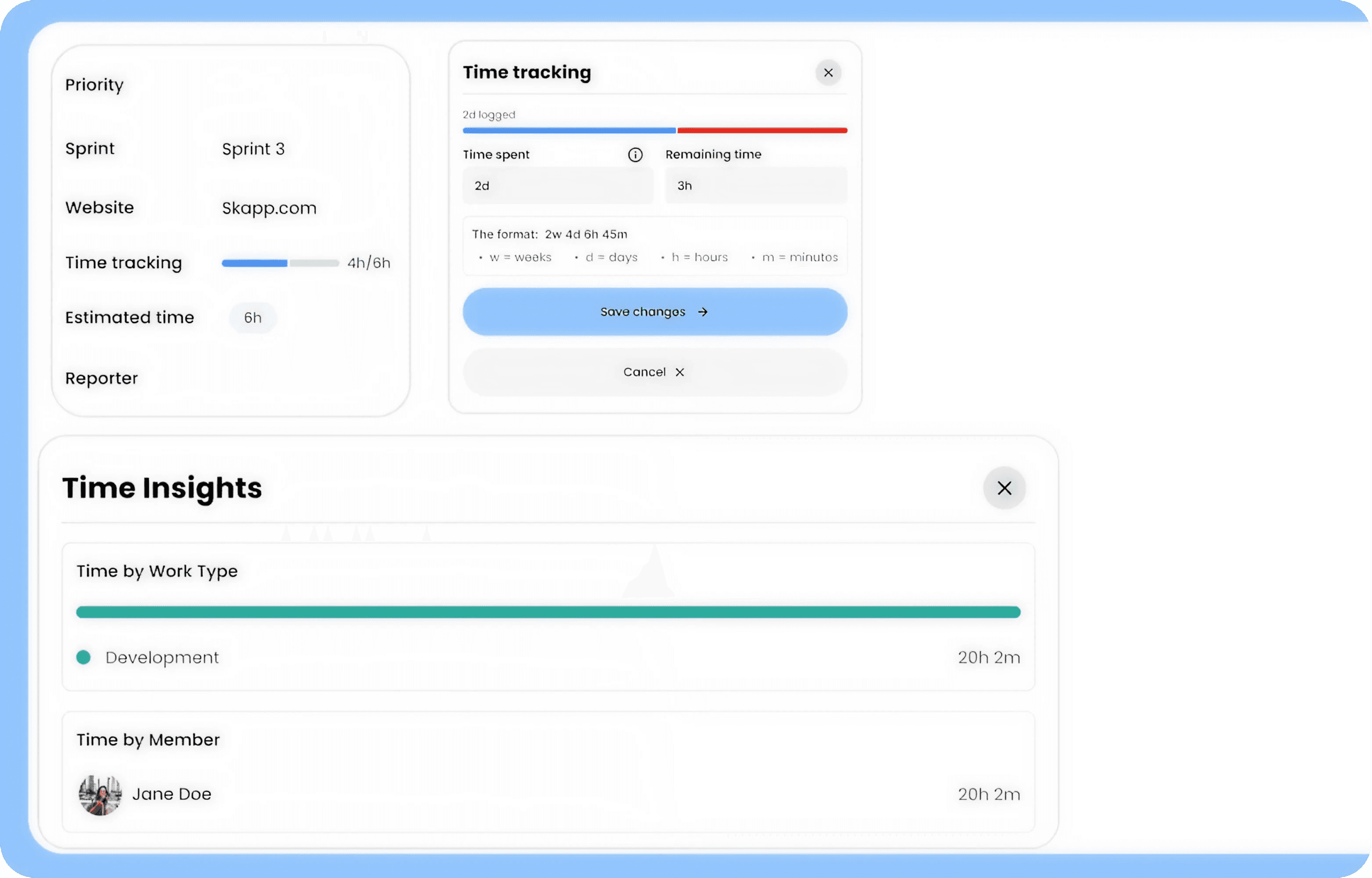
Reports & Progress Tracking
View task status, completion rates, and team workloads in one dashboard. Export reports or share insights instantly with stakeholders.
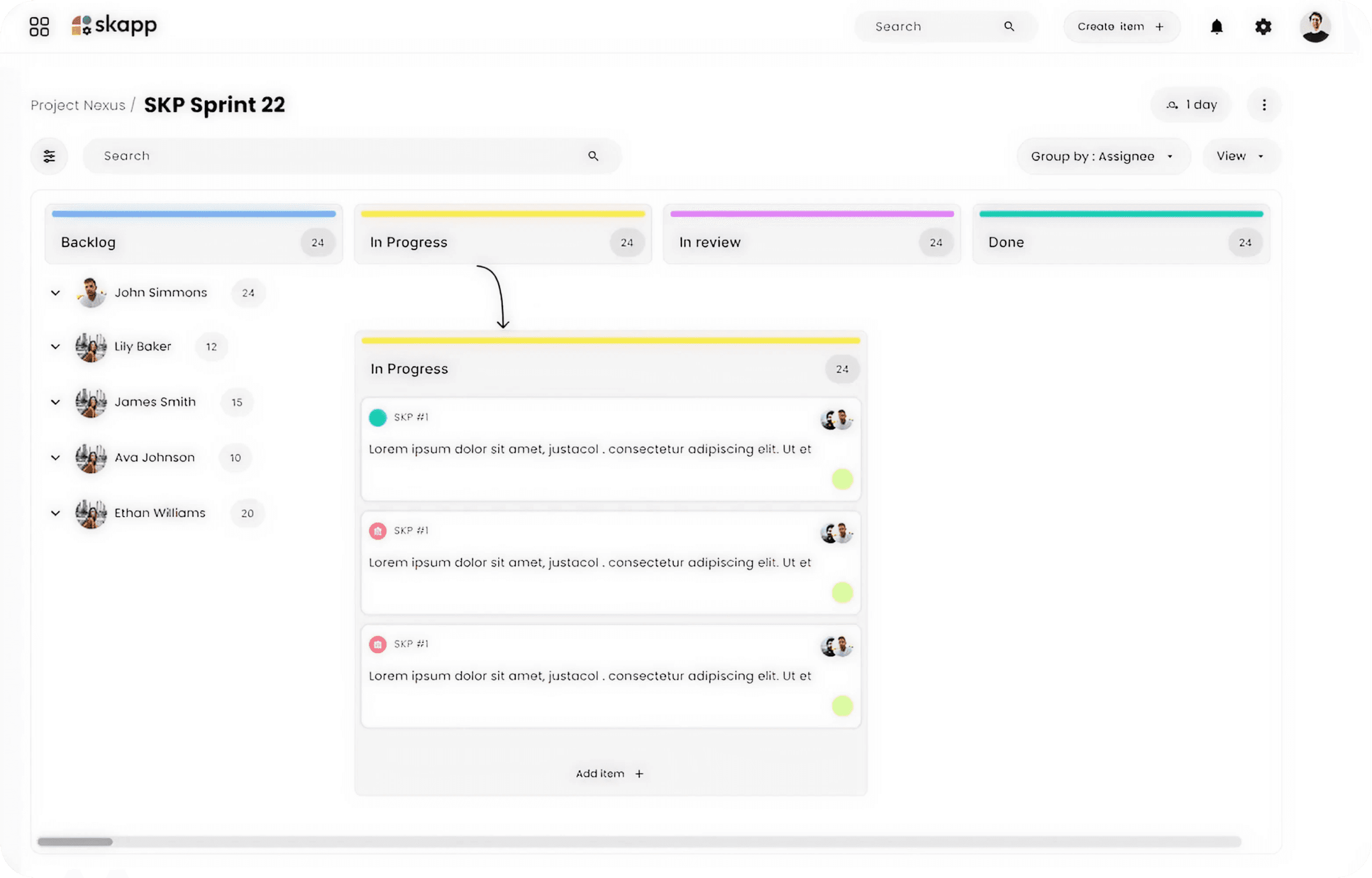
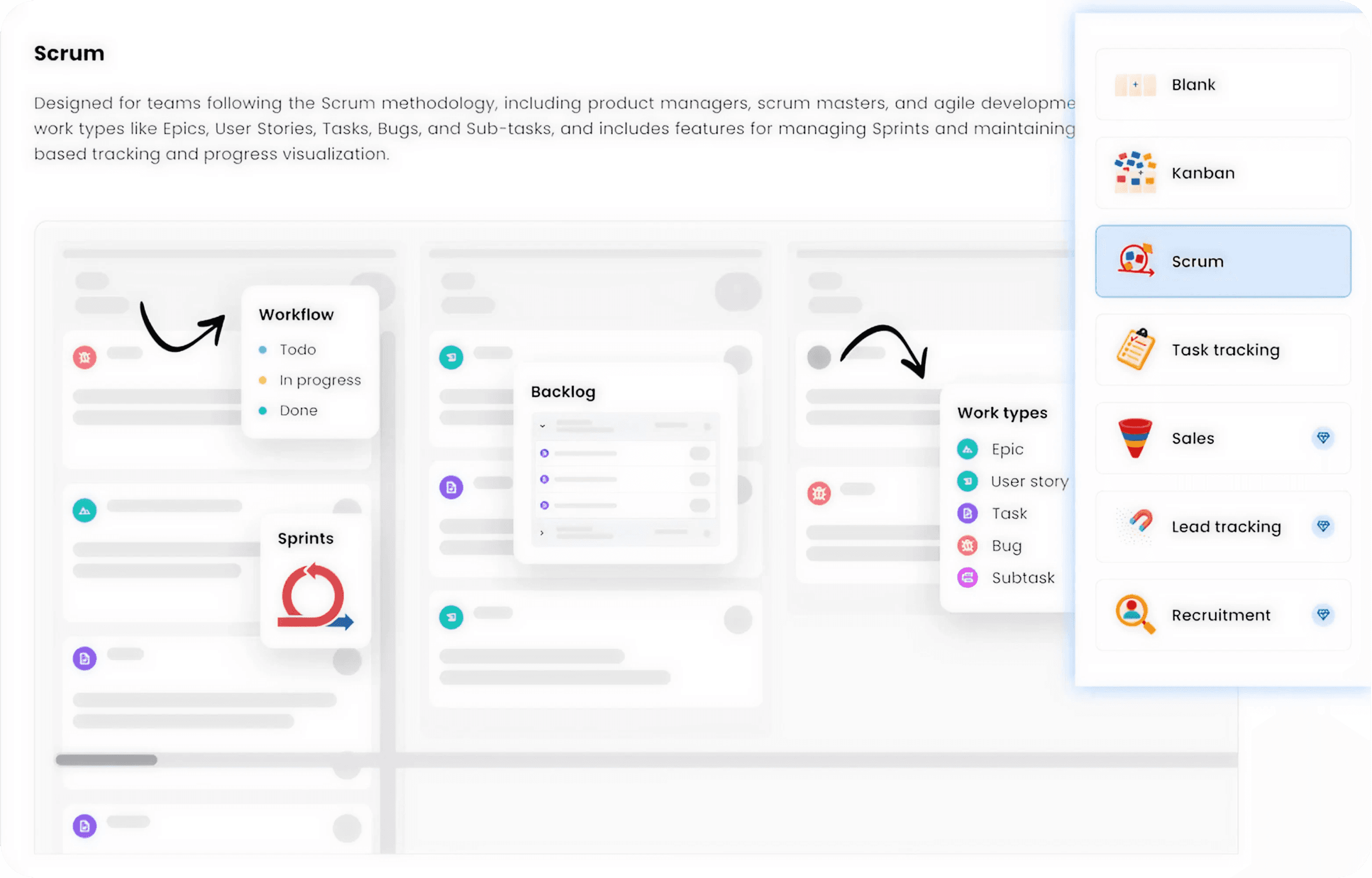
Project Templates and Workflows
Choose from flexible templates designed for every type of project, or build one that’s entirely your own. Customize stages, task types, and workflows to align perfectly with how your team works.
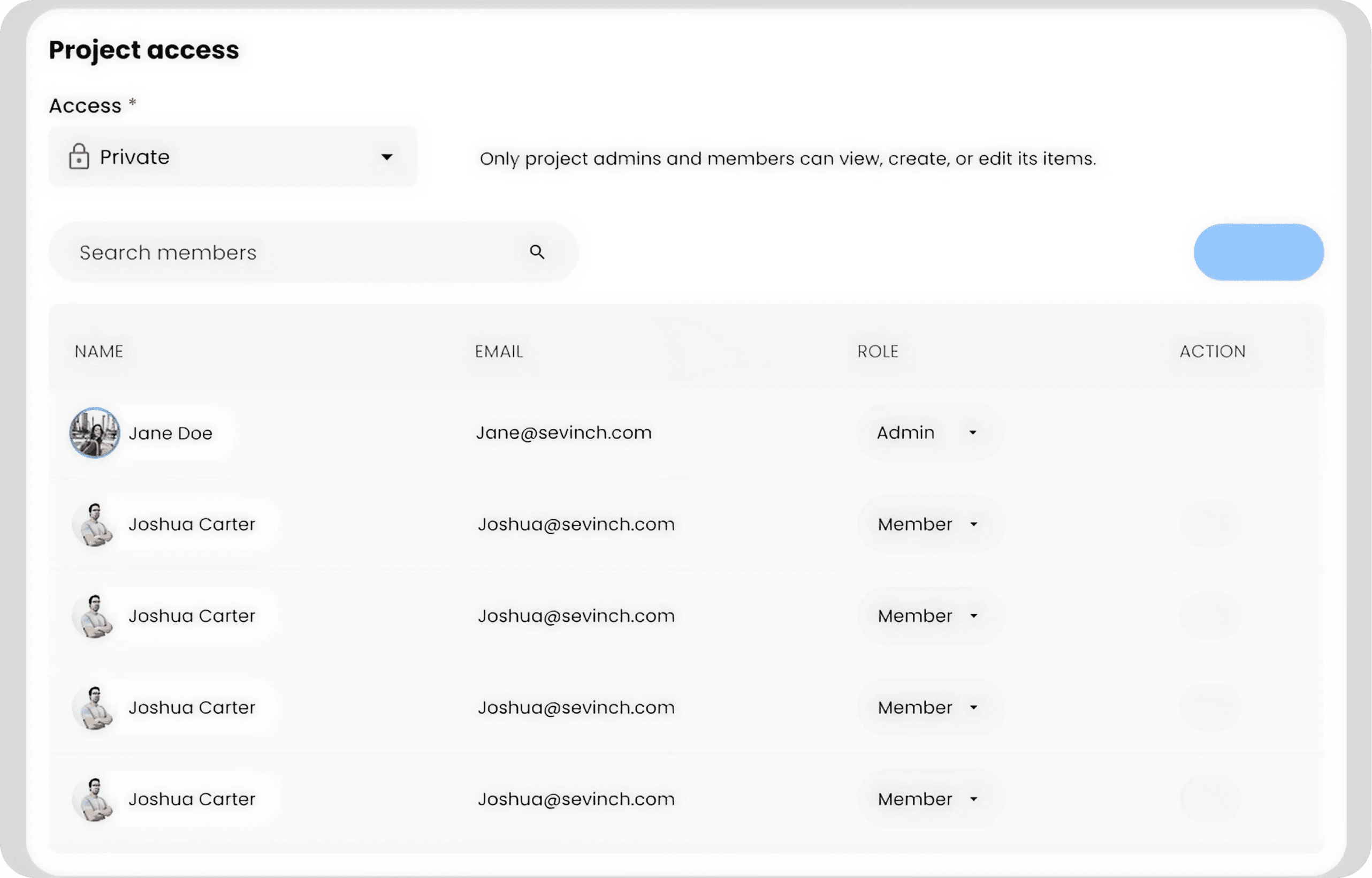
Team Roles & Collaboration
Assign owners, contributors, and reviewers. Mention teammates in comments, attach files, and keep communication tied to the work itself.
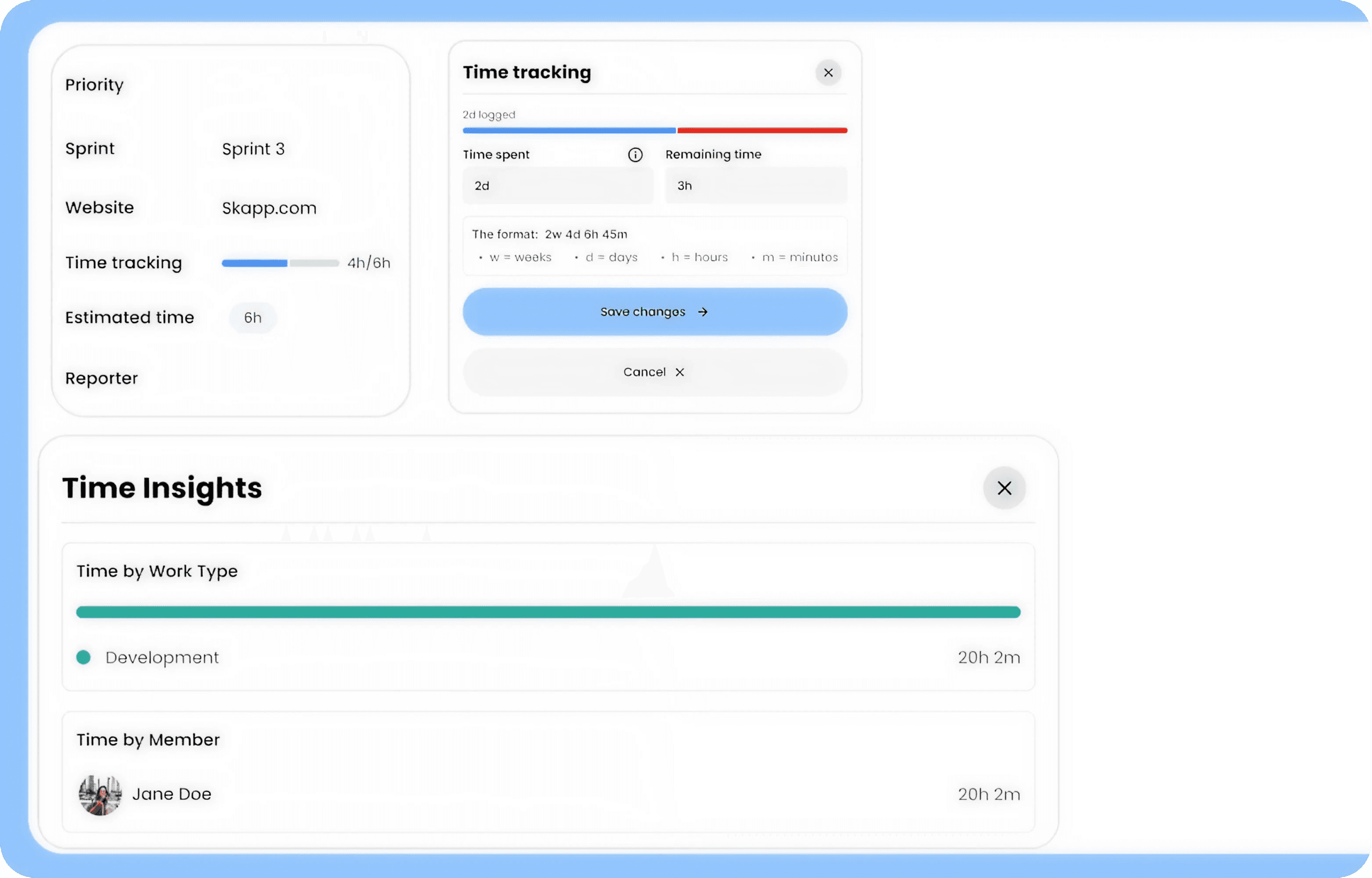
Built-in Time Tracking
Track time at task level, mark billable work, and view time reports for accurate project costing and productivity insights.
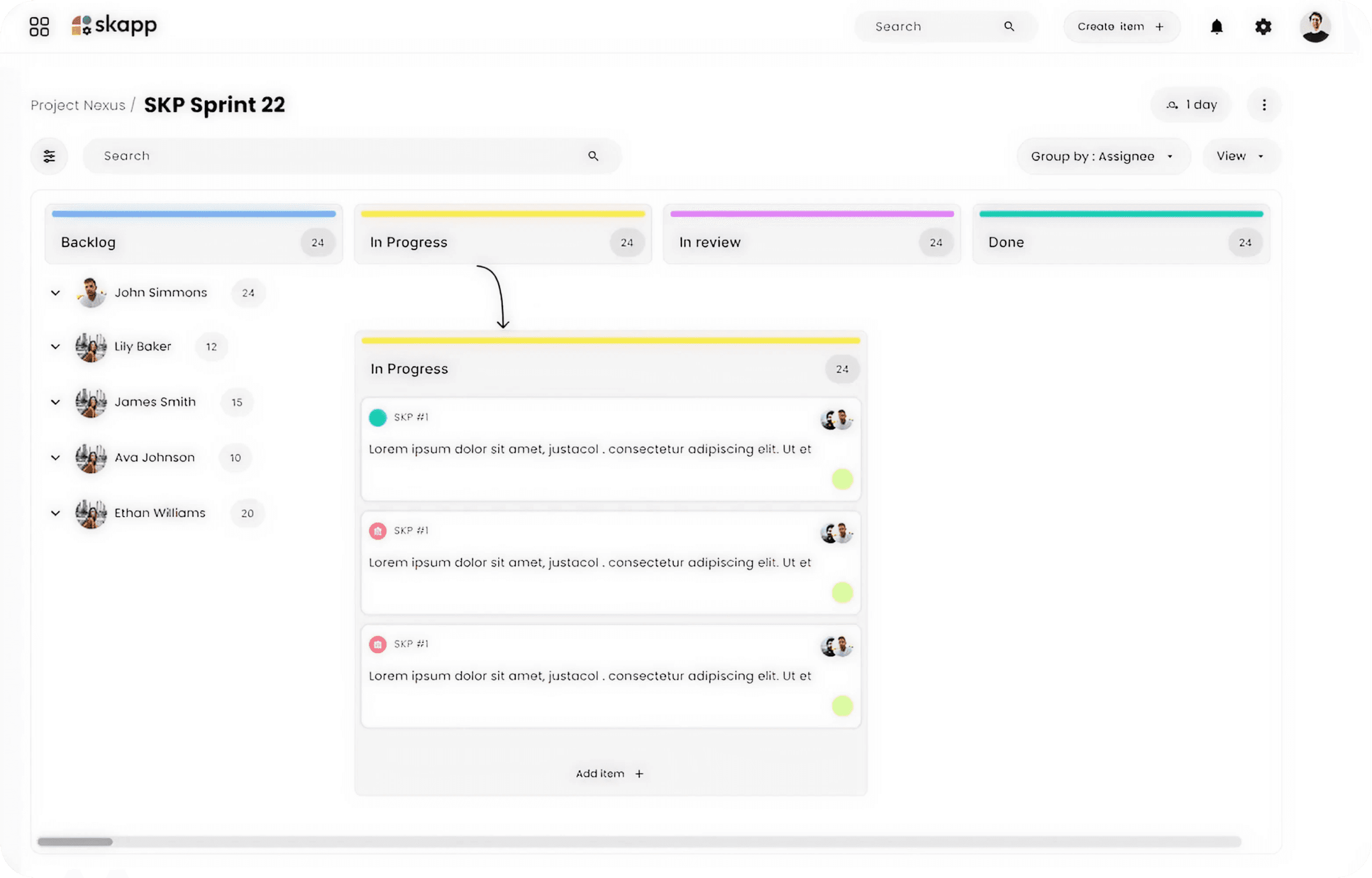
Reports & Progress Tracking
View task status, completion rates, and team workloads in one dashboard. Export reports or share insights instantly with stakeholders.
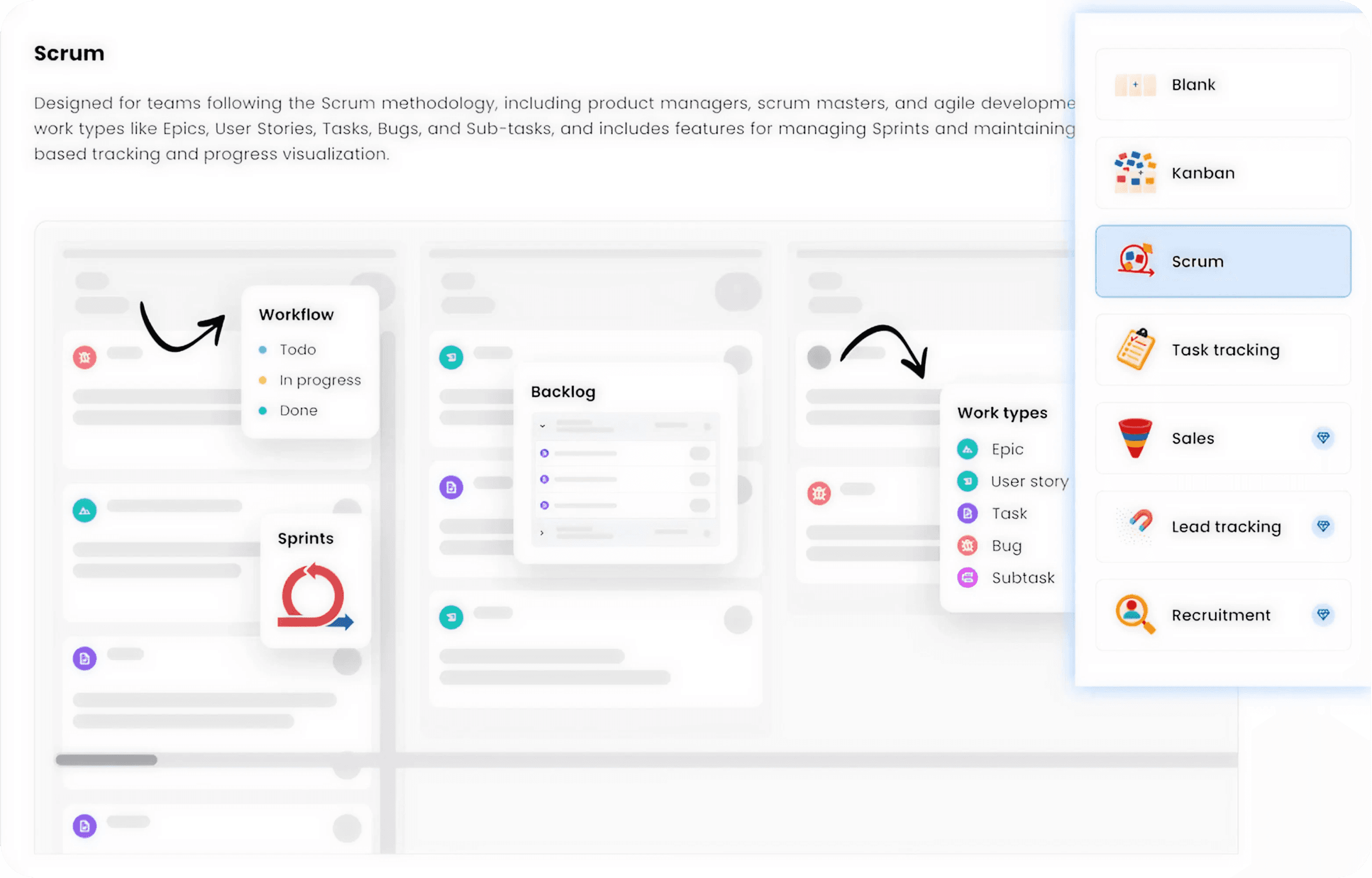
Project Templates and Workflows
Choose from flexible templates designed for every type of project, or build one that’s entirely your own. Customize stages, task types, and workflows to align perfectly with how your team works.
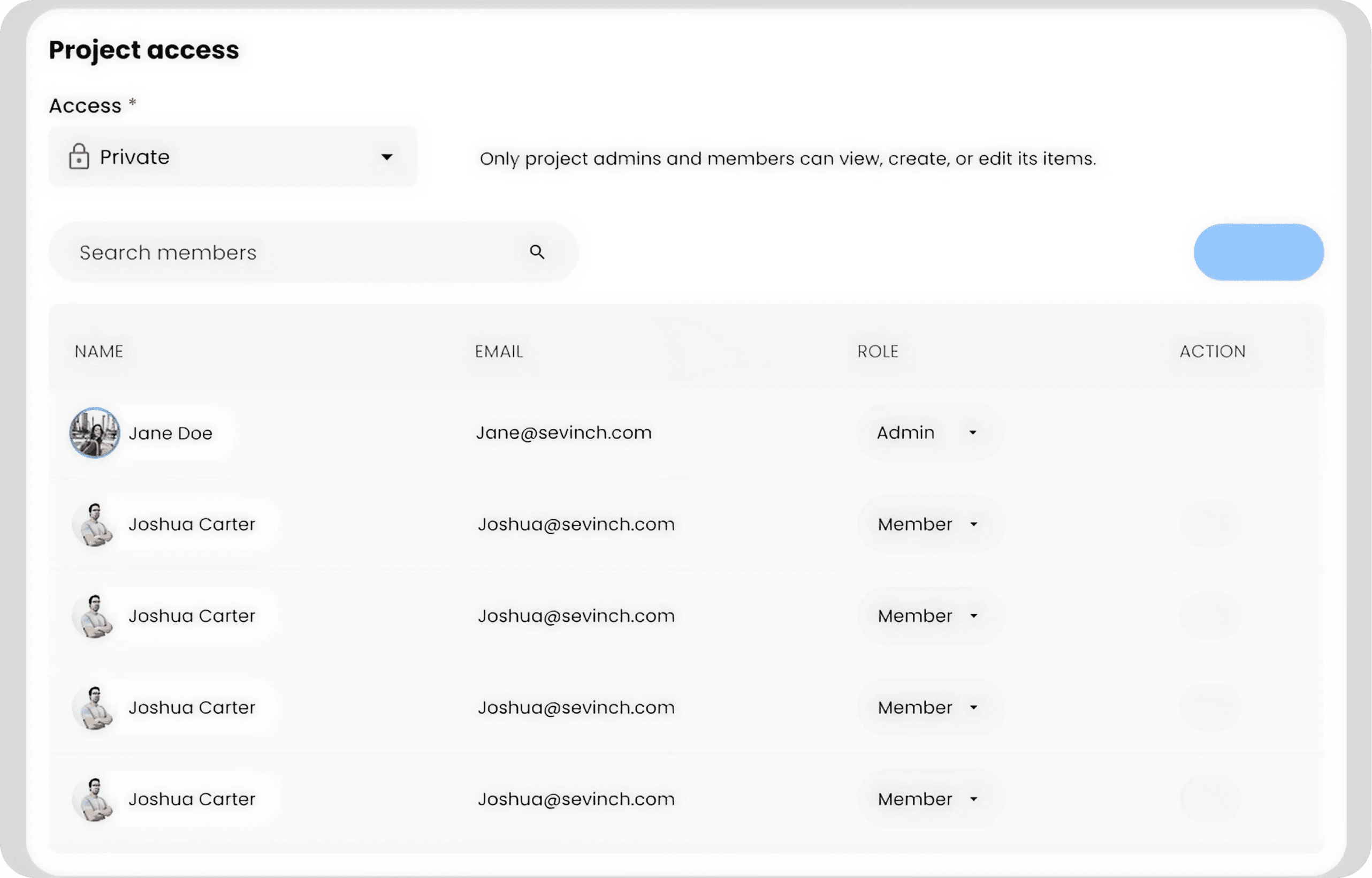
Team Roles & Collaboration
Assign owners, contributors, and reviewers. Mention teammates in comments, attach files, and keep communication tied to the work itself.
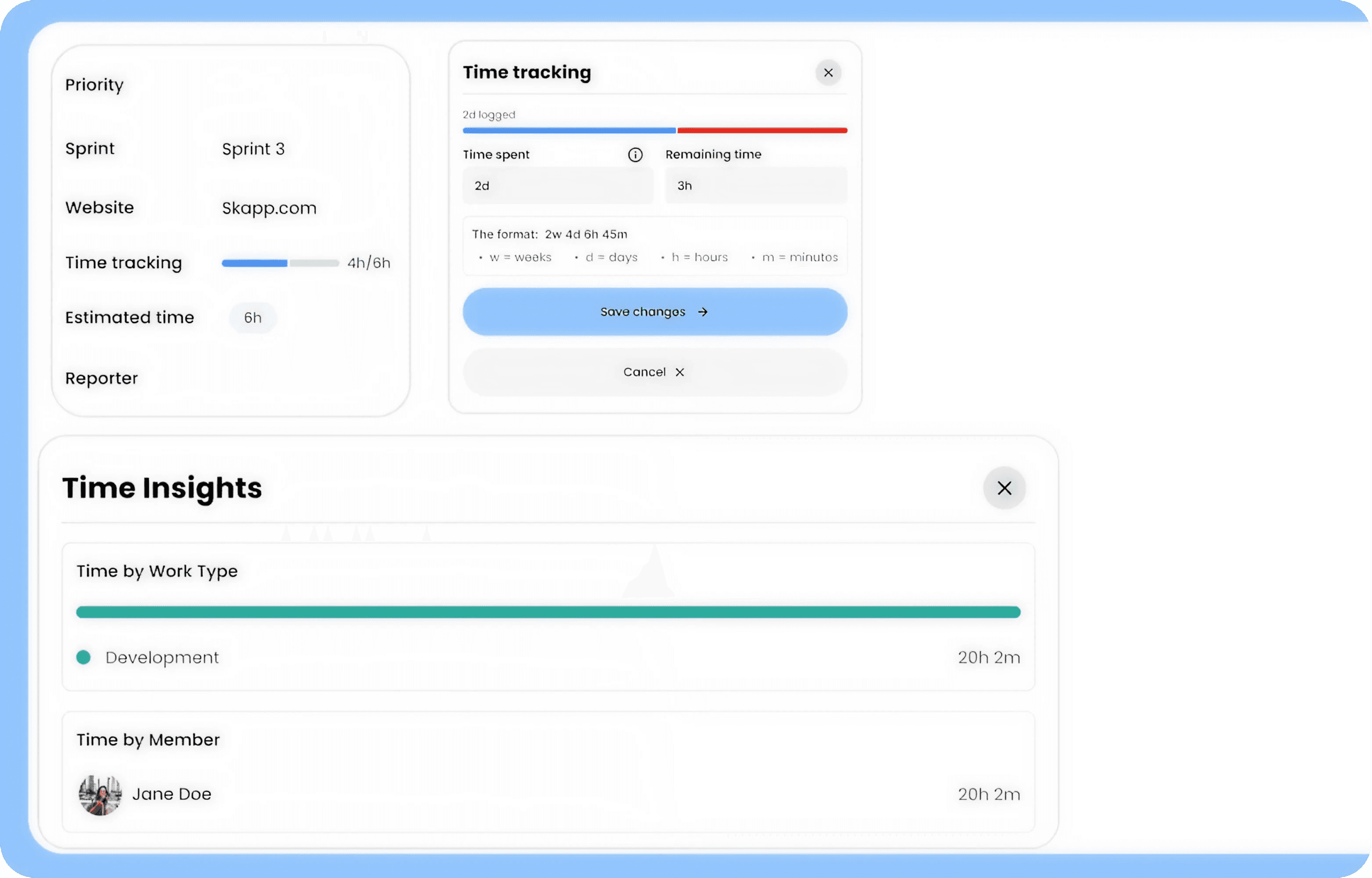
Built-in Time Tracking
Track time at task level, mark billable work, and view time reports for accurate project costing and productivity insights.
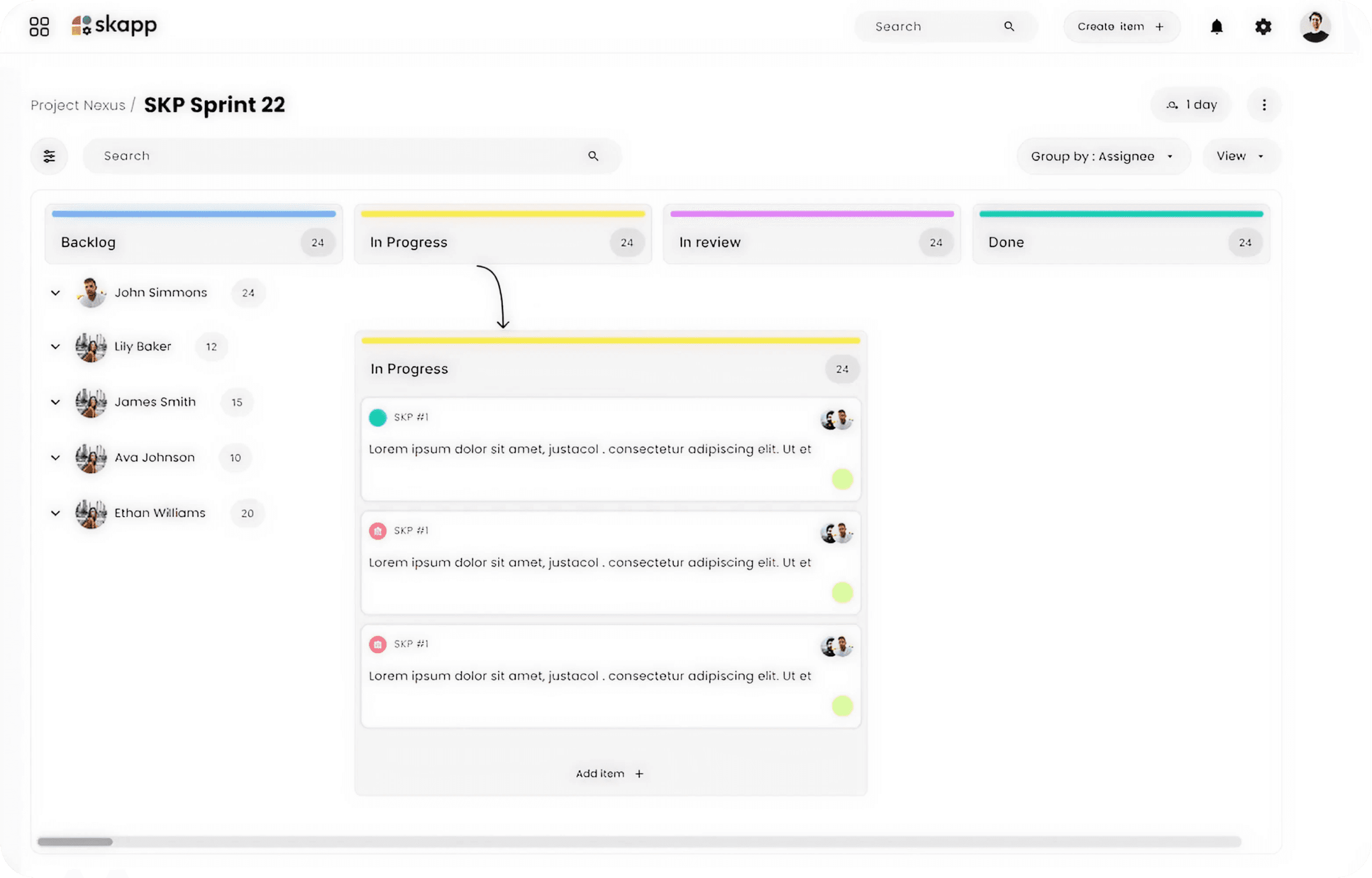
Reports & Progress Tracking
View task status, completion rates, and team workloads in one dashboard. Export reports or share insights instantly with stakeholders.
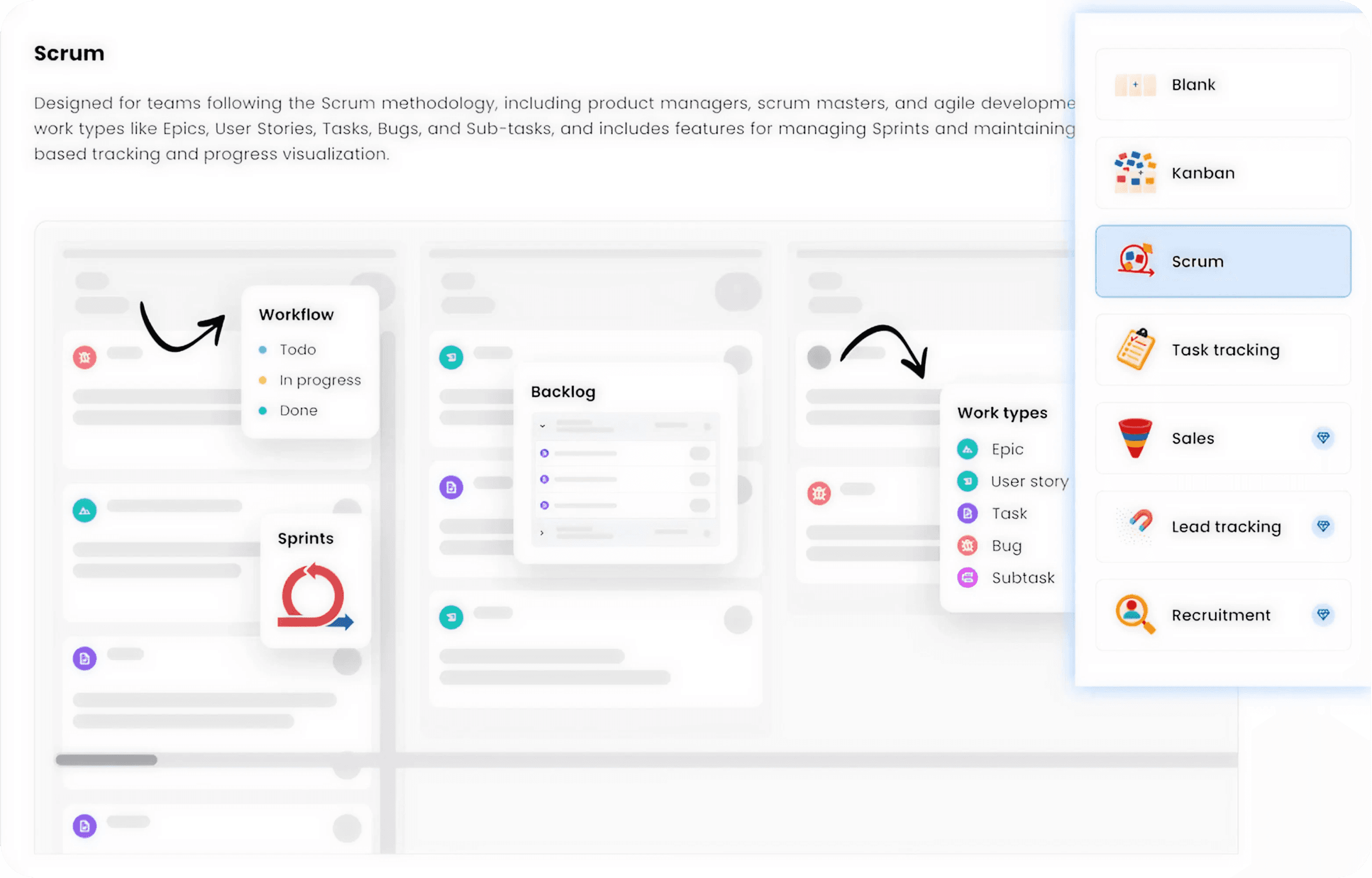
Project Templates and Workflows
Choose from flexible templates designed for every type of project, or build one that’s entirely your own. Customize stages, task types, and workflows to align perfectly with how your team works.
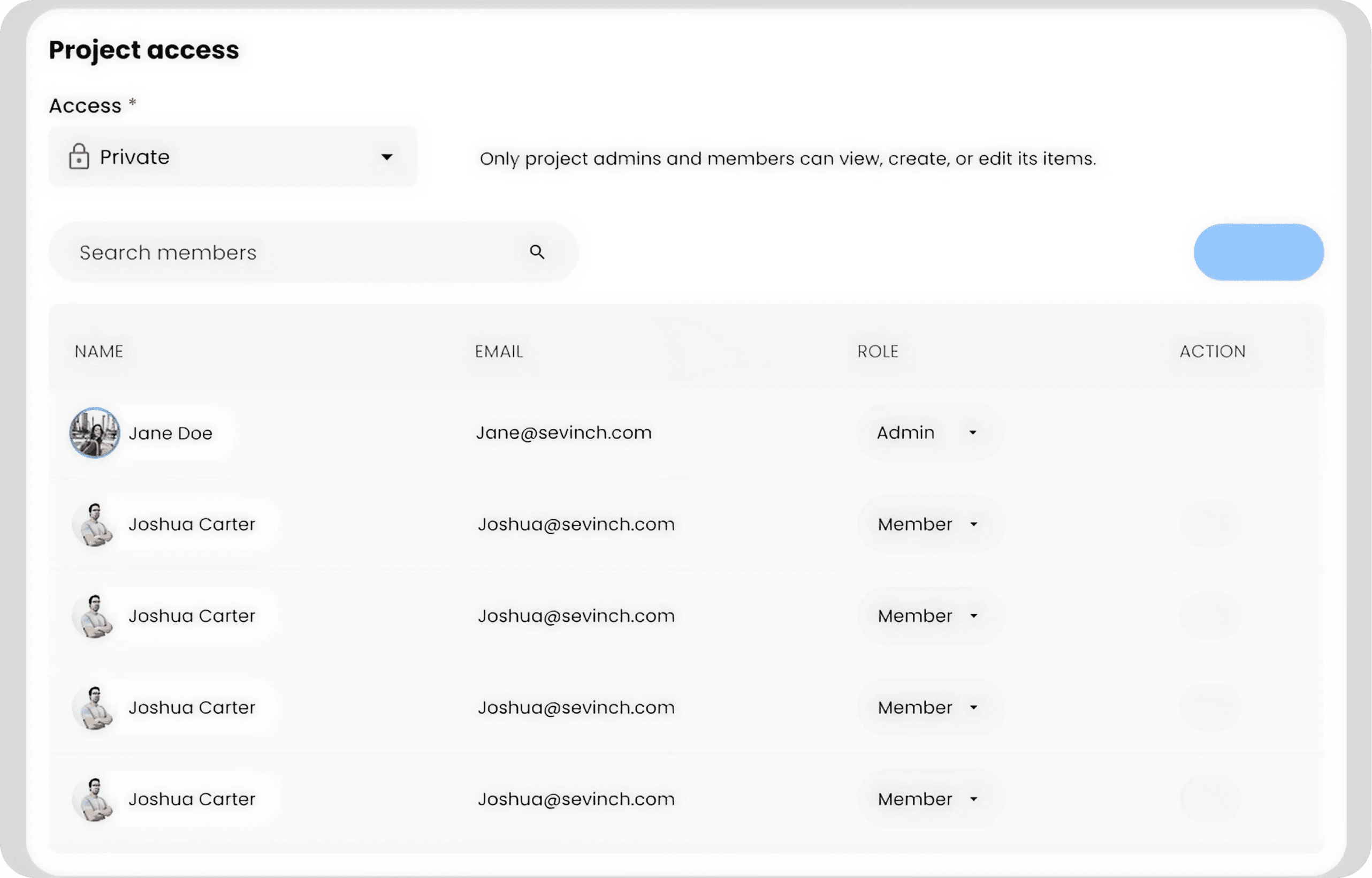
Team Roles & Collaboration
Assign owners, contributors, and reviewers. Mention teammates in comments, attach files, and keep communication tied to the work itself.
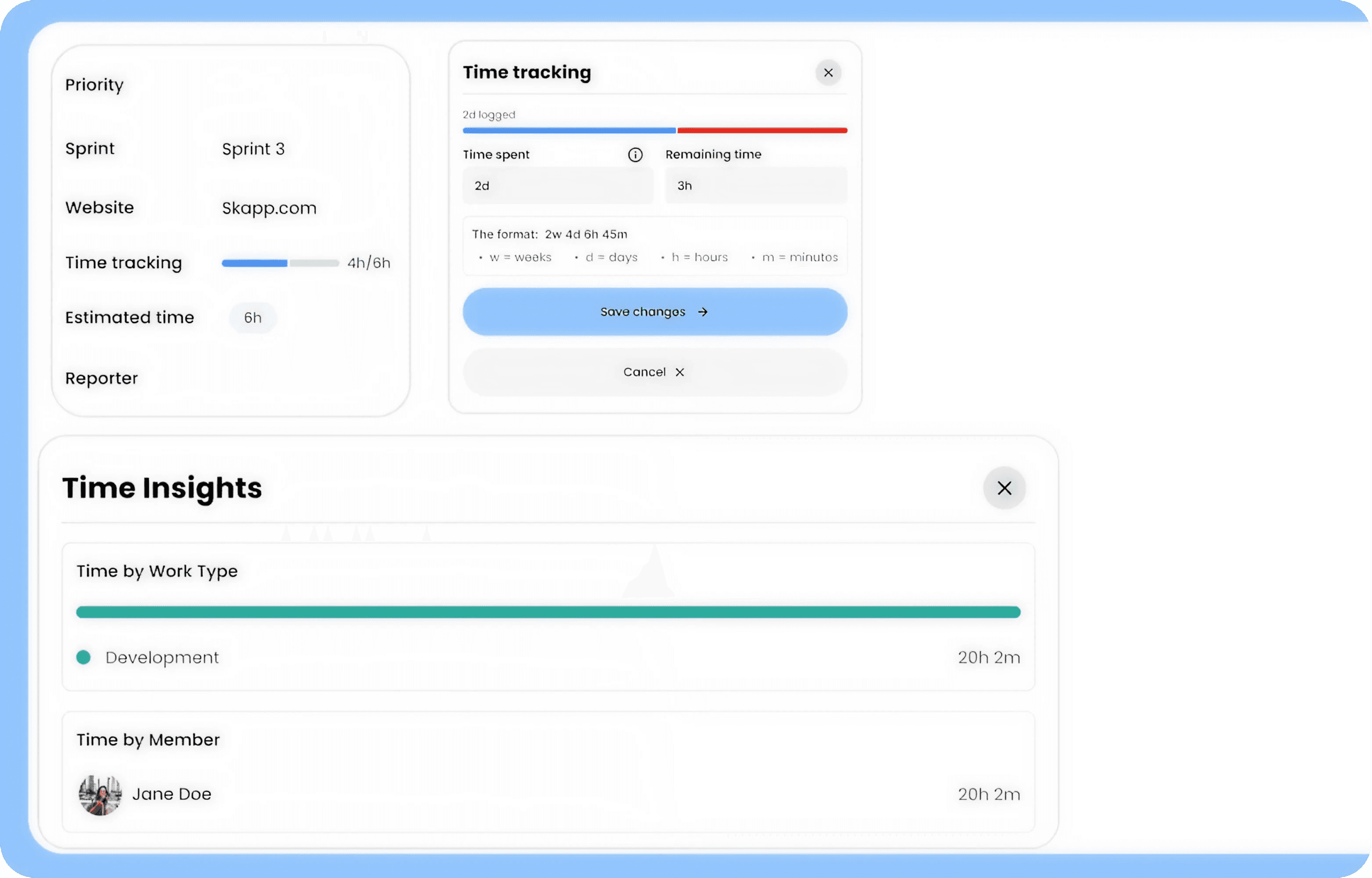
Built-in Time Tracking
Track time at task level, mark billable work, and view time reports for accurate project costing and productivity insights.
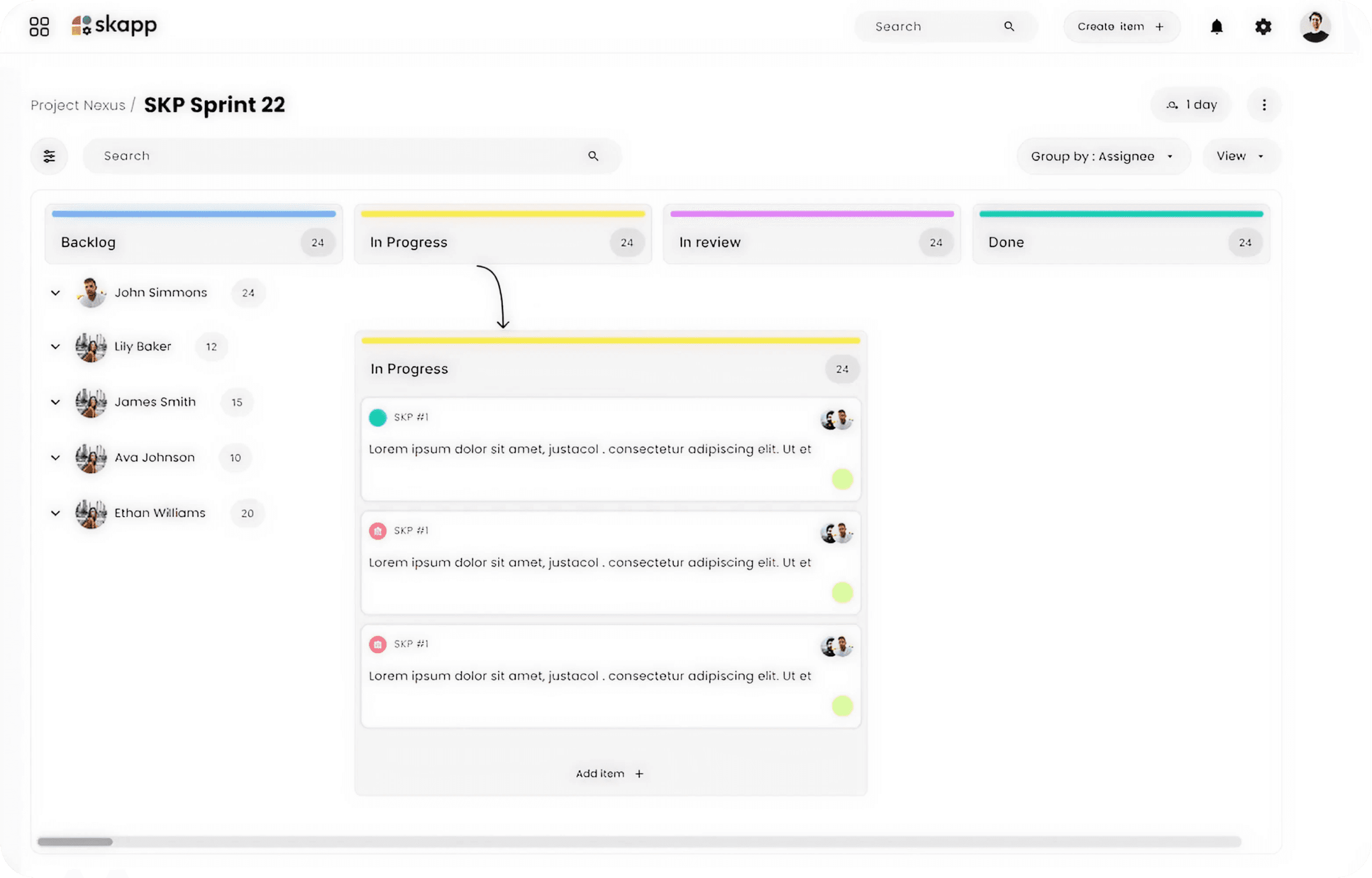
Reports & Progress Tracking
View task status, completion rates, and team workloads in one dashboard. Export reports or share insights instantly with stakeholders.
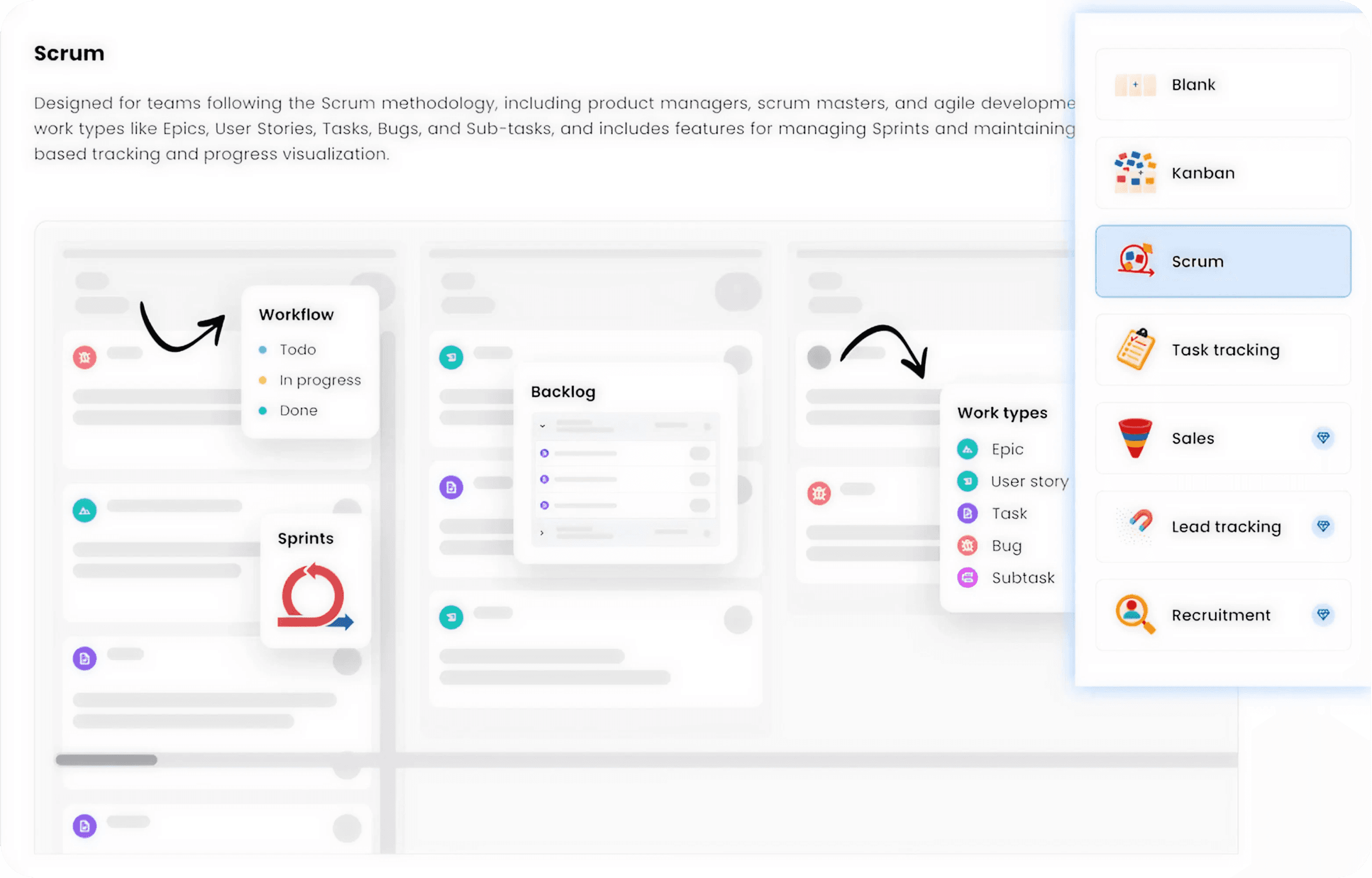
Project Templates and Workflows
Choose from flexible templates designed for every type of project, or build one that’s entirely your own. Customize stages, task types, and workflows to align perfectly with how your team works.
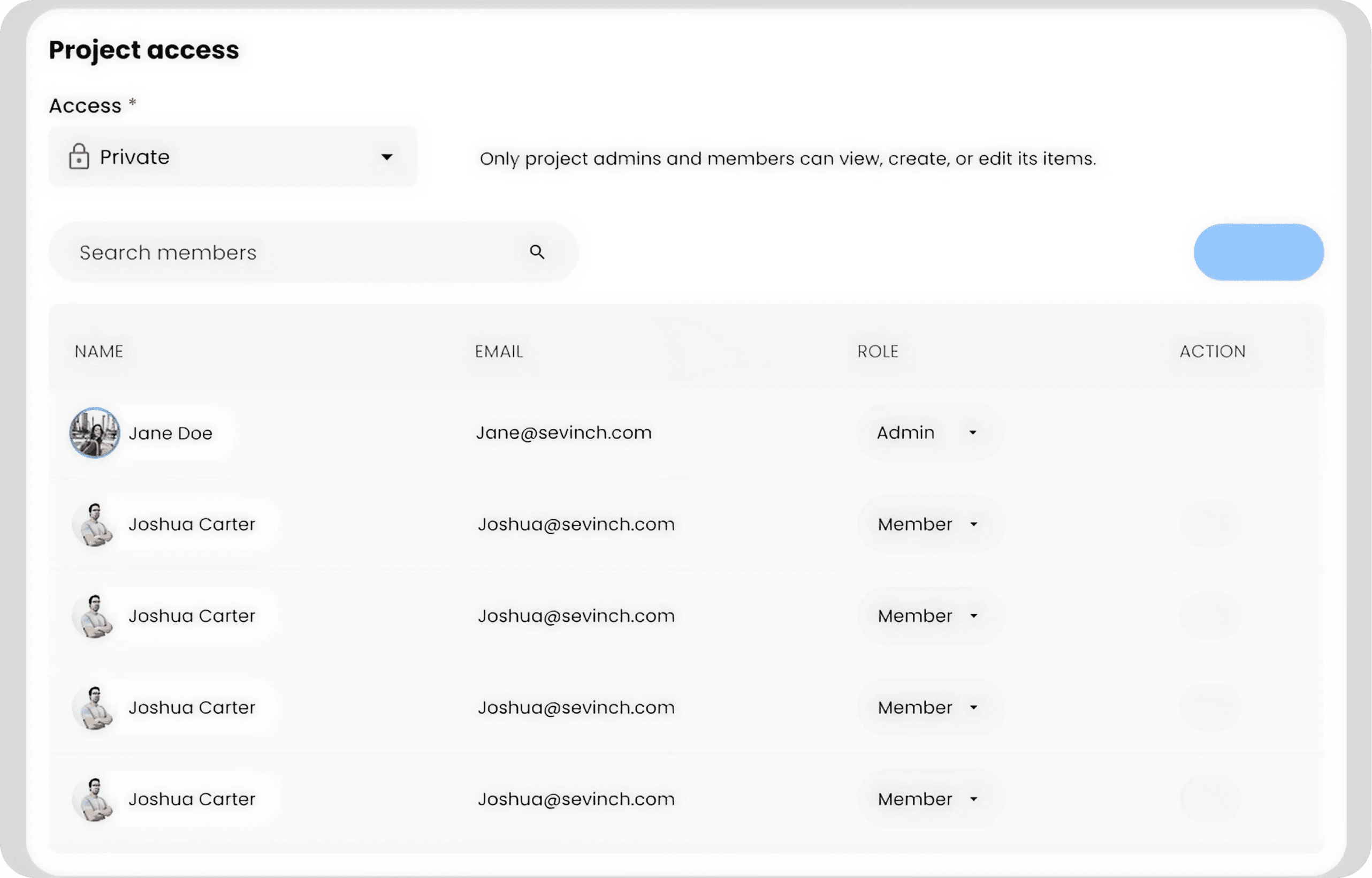
Team Roles & Collaboration
Assign owners, contributors, and reviewers. Mention teammates in comments, attach files, and keep communication tied to the work itself.
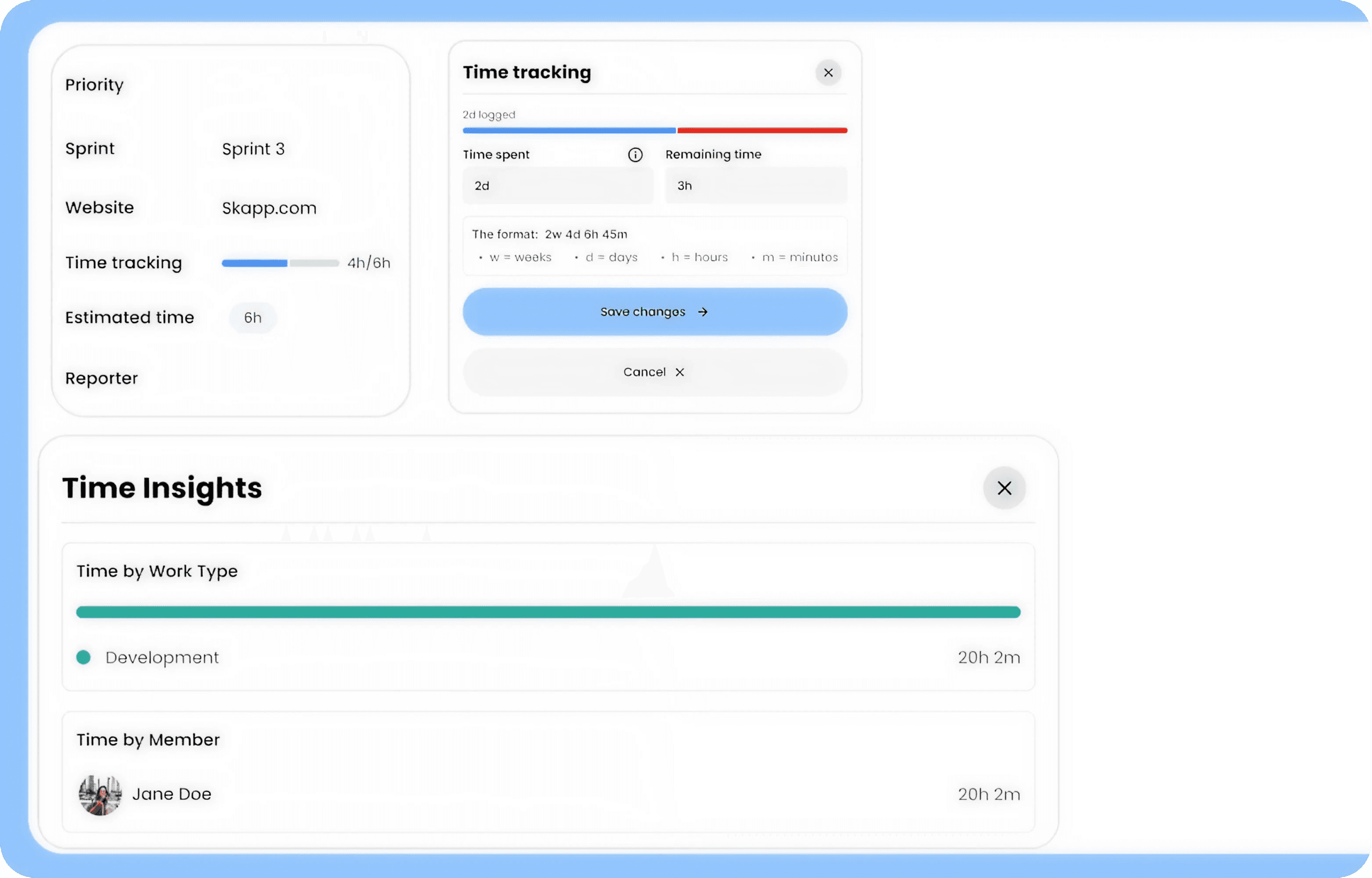
Built-in Time Tracking
Track time at task level, mark billable work, and view time reports for accurate project costing and productivity insights.
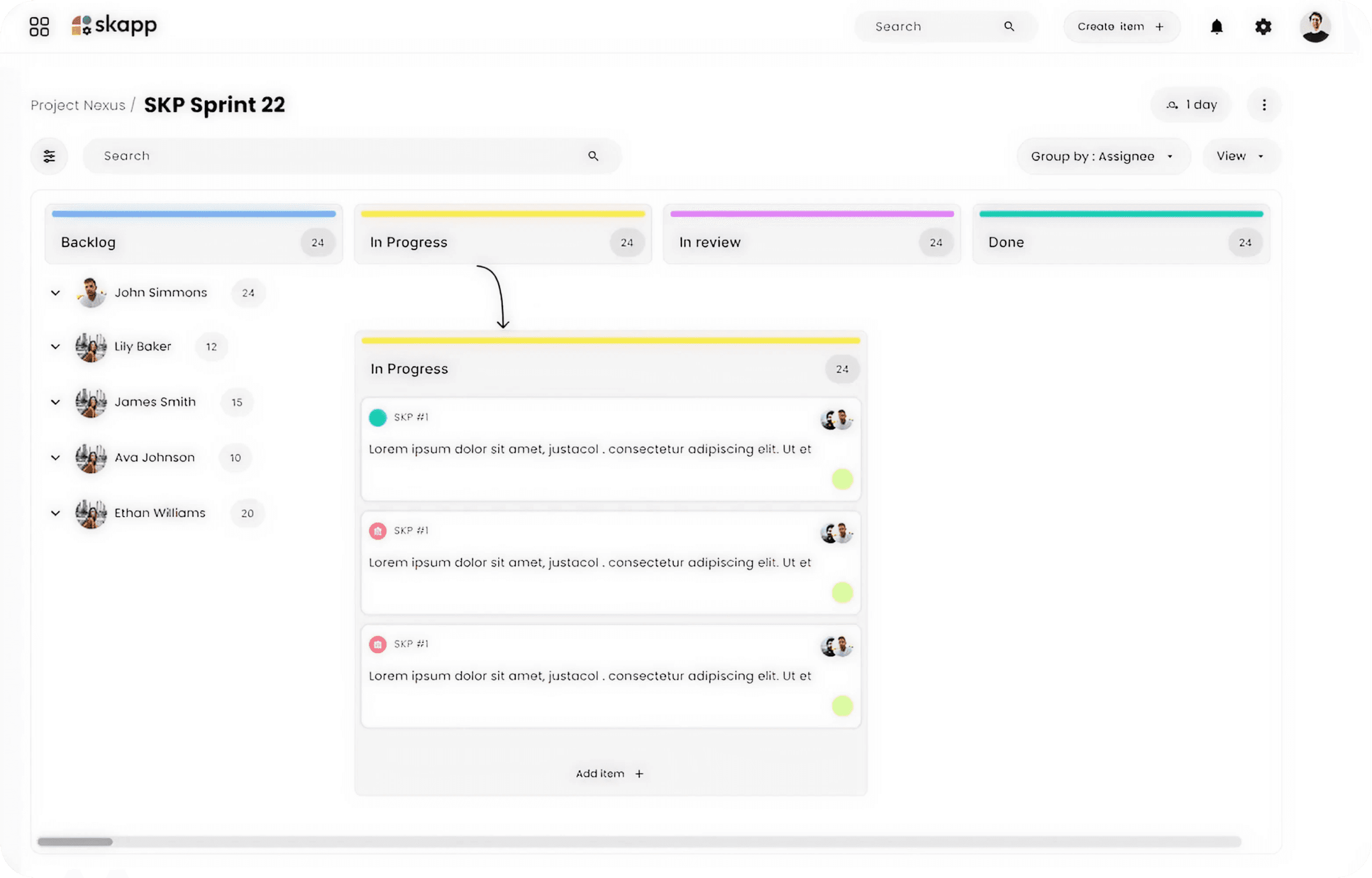
Reports & Progress Tracking
View task status, completion rates, and team workloads in one dashboard. Export reports or share insights instantly with stakeholders.
From projects to payments - all in one flow.
Deliver projects, track time, and get paid - all without switching tools. Skapp’s Project Management, Time, and Invoicing modules work together seamlessly to create a continuous workflow from planning to billing.
People
A central, searchable record for every employee. Store contact info, roles, job family, start date, and employment history - all in one place.
Time Off
Meet Skapp’s Time Off Module - A modern leave management system that simplifies how your team requests, approves, and tracks time away.
Time & Attendance
Meet Skapp’s Time Module – a time tracking tool made to simplify clock-ins, timesheets, team perfomance and approvals for every team.
E-signature
Meet Skapp’s E-Signature Module – A fast and secure e-signature tool that helps you send, sign and keep track of documents with ease.
Invoice
Meet Skapp’s Invoicing Module – an easy-to-use invoicing tool that helps you bill clients accurately, stay organised, and get paid on time.
Time & Attendance
Meet Skapp’s Time Module – a time tracking tool made to simplify clock-ins, timesheets, team perfomance and approvals for every team.
Time Off
Meet Skapp’s Time Off Module - A modern leave management system that simplifies how your team requests, approves, and tracks time away.
E-signature
Meet Skapp’s E-Signature Module – A fast and secure e-signature tool that helps you send, sign and keep track of documents with ease.
Projects
Meet Skapp’s Project Management Module – the simplest way to plan, track, and deliver projects without juggling multiple tools.
Invoice
Meet Skapp’s Invoicing Module – an easy-to-use invoicing tool that helps you bill clients accurately, stay organised, and get paid on time.
Experience how smooth project management can be with Skapp!
Try it out for free
Try it out for free
Try it out for free